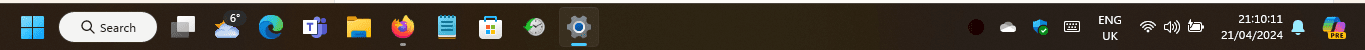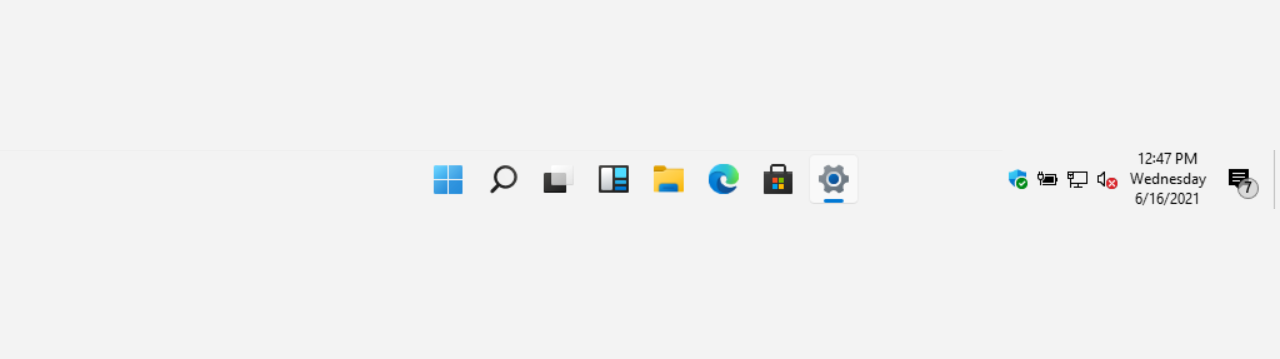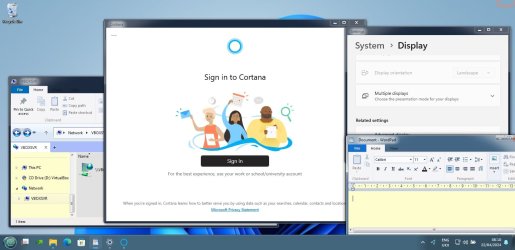Hi, have started to look at what I'd be faced with should I upgrade my 'incompatible' laptops to Win 11.
Way back in the early days of Win 11 I had a quick look, and noticed no real issues.
I installed 23H2 as a VM under Win 10, and installed 2 Stardock programs- WindowBlinds and IconPackager. Both seemed to do what they should, as did the beta of Qttabbar.
I also installed Explorer Patcher.
Would appreciate any comments on these:
1. Perhaps foolishly I checked for updates. Probably KB5036893. Every time I try to start Win 11 as a VM, it attempts to apply the update, having downloaded it- but grinds to an apparent halt at 3% or 4% - whilst VirtualBox continues to use about 50% CPU time. I assume I've just got to be patient... apparently for a very long time...
2. When Win 11 was running, I tried merging a simple reg file I've used before- but rt clicking it crashes file explorer. That surprised me.
Of course presently I can't investigate further.
3. I used Explorer Patcher to reinstate file explorer's ribbon... but noticed the new tabs for file explorer vanished. I guess that's just how it is?
Thanks for any comments.
Way back in the early days of Win 11 I had a quick look, and noticed no real issues.
I installed 23H2 as a VM under Win 10, and installed 2 Stardock programs- WindowBlinds and IconPackager. Both seemed to do what they should, as did the beta of Qttabbar.
I also installed Explorer Patcher.
Would appreciate any comments on these:
1. Perhaps foolishly I checked for updates. Probably KB5036893. Every time I try to start Win 11 as a VM, it attempts to apply the update, having downloaded it- but grinds to an apparent halt at 3% or 4% - whilst VirtualBox continues to use about 50% CPU time. I assume I've just got to be patient... apparently for a very long time...
2. When Win 11 was running, I tried merging a simple reg file I've used before- but rt clicking it crashes file explorer. That surprised me.
Of course presently I can't investigate further.
3. I used Explorer Patcher to reinstate file explorer's ribbon... but noticed the new tabs for file explorer vanished. I guess that's just how it is?
Thanks for any comments.
- Windows Build/Version
- 23H2
My Computer
System One
-
- OS
- Windows 10 Pro