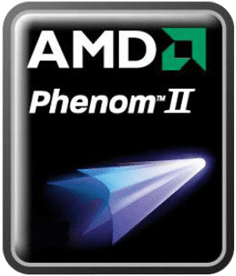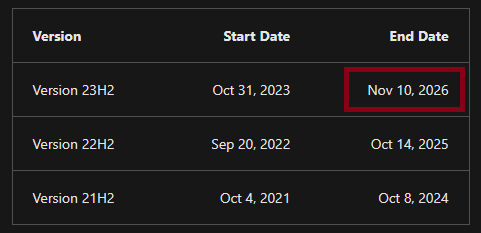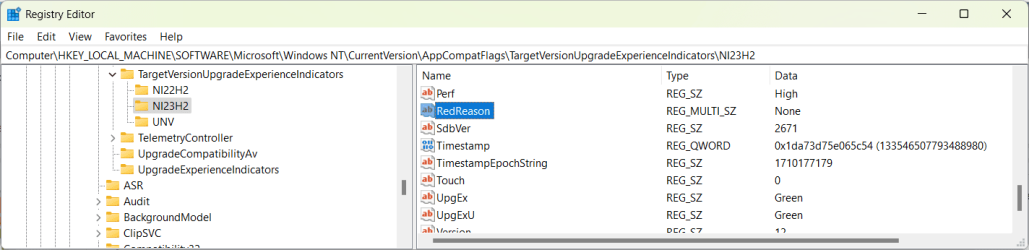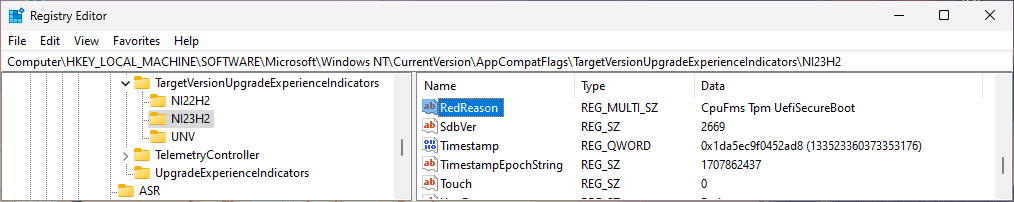- Local time
- 8:21 AM
- Posts
- 966
- OS
- windows 11
My AMD CPU Phenom II x4 955 is sse4a and will support 24H2SSE4A is AMD only, while SSE4.2 is supported by both Intel and AMD.
My Computer
System One
-
- OS
- windows 11
- Computer type
- PC/Desktop
- Manufacturer/Model
- some kind of old ASUS MB
- CPU
- old AMD B95
- Motherboard
- ASUS
- Memory
- 8gb
- Hard Drives
- ssd WD 500 gb