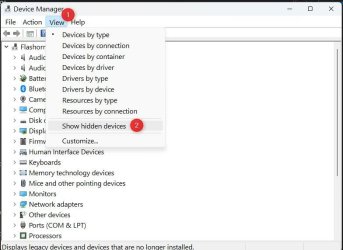RodDam
Member
- Local time
- 3:45 PM
- Posts
- 1
- OS
- Windows 11
Hi,
I have an issue with my bluetooth and I can't solve on my Windows 11.
The issue is that every time I made a call on Microsoft Teams, my Apple Airpods Max gets no sound. I have to disconnect and reconnect. But today, suddenly the earphone couldn't connect anymore. I've restarted Windows, and after this restart, the bluetooth disappeared. I tried to remove the driver via Asus app (Bluetooth_ROG_Realtek_B_V1.9.1051.3012_34192.exe), restart and reinstall, but no luck. I still can't see the bluetooth card. The bluetooth doesn't show on device manager.
Windows version:
Version 23H2 (compilacion de SO 22631.3447)
Thanks
I have an issue with my bluetooth and I can't solve on my Windows 11.
The issue is that every time I made a call on Microsoft Teams, my Apple Airpods Max gets no sound. I have to disconnect and reconnect. But today, suddenly the earphone couldn't connect anymore. I've restarted Windows, and after this restart, the bluetooth disappeared. I tried to remove the driver via Asus app (Bluetooth_ROG_Realtek_B_V1.9.1051.3012_34192.exe), restart and reinstall, but no luck. I still can't see the bluetooth card. The bluetooth doesn't show on device manager.
Windows version:
Version 23H2 (compilacion de SO 22631.3447)
Thanks
- Windows Build/Version
- Version 23H2 (compilacion de SO 22631.3447)
My Computer
System One
-
- OS
- Windows 11
- Computer type
- Laptop
- Manufacturer/Model
- Asus/FA507NV
- CPU
- AMD Ryzen 7 7735HS
- Memory
- 64GB DDR5 (Crucial)
- Graphics Card(s)
- AMD Radeon / RTX 4060