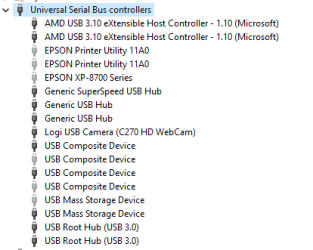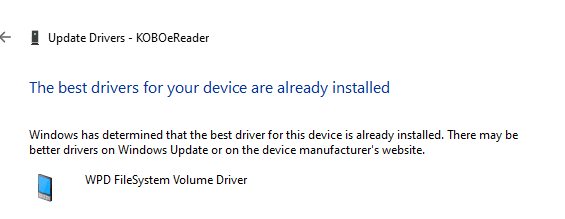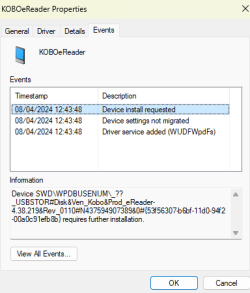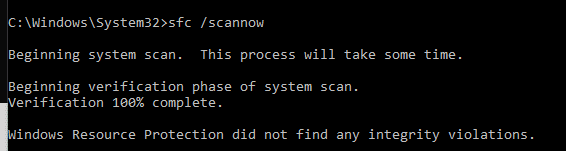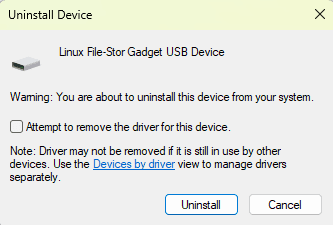SteveinKent
Member
- Local time
- 12:32 PM
- Posts
- 60
- OS
- Windows 11
Both my Kobo Clara HD and my wife's Kobo Glo HD no longer connect properly when plugged in.
The taskbar shows that they connect and I get the ping as well.
They do not show up in File Explorer and are not recognised as connected by Kobo Desktop or Calibre.
The Mass Storage Device that appears is "Linux File-Stor Gadget USB Device" and when I look at the event viewer is does show some warnings
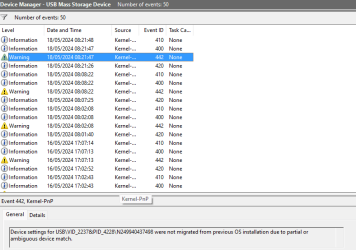
Both eReaders connect successfully to my Win 11 laptop, so no problem there which leads me to believe it's not a problem with the eReaders, seeing as both are showing the same connections to both my PC and laptop.
The taskbar shows that they connect and I get the ping as well.
They do not show up in File Explorer and are not recognised as connected by Kobo Desktop or Calibre.
The Mass Storage Device that appears is "Linux File-Stor Gadget USB Device" and when I look at the event viewer is does show some warnings
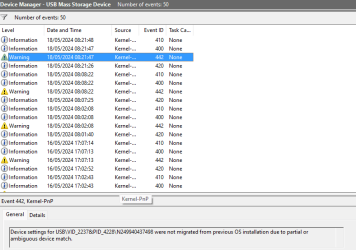
Both eReaders connect successfully to my Win 11 laptop, so no problem there which leads me to believe it's not a problem with the eReaders, seeing as both are showing the same connections to both my PC and laptop.
My Computer
System One
-
- OS
- Windows 11
- Computer type
- PC/Desktop
- Manufacturer/Model
- Own build
- CPU
- AMD Ryzen 5 3600
- Motherboard
- B550 Aorus Elite AC V2
- Memory
- Crucial Ballistix BL2K8G36C16U4B 3600 MHz, DDR4, DRAM, Desktop Gaming Memory Kit, 16GB (8GB x2), CL16, Black
- Graphics Card(s)
- ASUS NVIDIA GeForce RTX 3060 DUAL OC V2 12GB GDDR6
- Sound Card
- None
- Monitor(s) Displays
- ASUS TUF Gaming VG32VQ1BR Curved Gaming Monitor – 31.5 inch WQHD (2560x1440), 165Hz(Above 144Hz),
- Screen Resolution
- 2560 x 1440
- Hard Drives
- C: Crucial P3 2TB M.2 PCIe Gen3 NVMe Internal SSD (OS)
D: Crucial P3 2TB M.2 PCIe Gen3 NVMe Internal SSD (Data)
F: 2 TB HDD (Photos and Videos)
G: 2 TB HDD (C: Drive Backup)
H: 2 TB HDD (D: Drive Backup)
- Keyboard
- Logitech MX Keys S
- Mouse
- MX Master 3S
- Internet Speed
- 45mbps
- Browser
- Chrome
- Antivirus
- Kaspersky