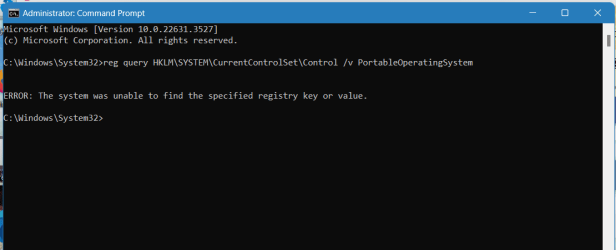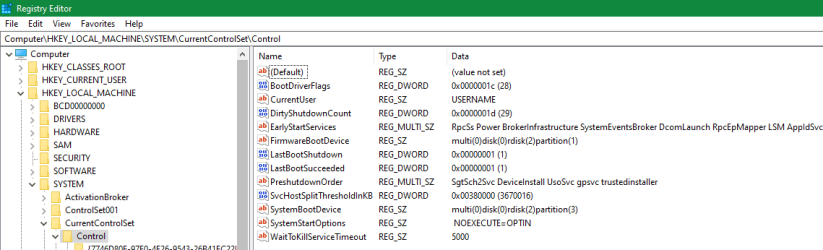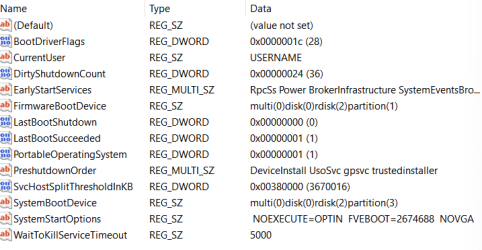Why would my Mini PC think my OS is "Windows to Go" when what I have is a Mini PC with a 1 TB SSD holding Win 11 Pro and two external HDDs?
- Windows Build/Version
- build 22000.2538, Version 21H2, installed on 4/9/2024
My Computer
System One
-
- OS
- Windows 11 Pro
- Computer type
- PC/Desktop
- Manufacturer/Model
- CyberGeek Nano A1 miniPC
- CPU
- Intel Alder Lake N100 3.4 GHz Celeron
- Memory
- 16 GB
- Graphics Card(s)
- Intel UHD Graphics
- Hard Drives
- 1TB PCle SSD