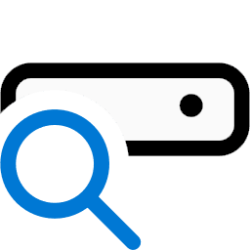Recent content by SM03
-
Privacy and Security Turn On or Off Respect Power Settings when Indexing in Windows 11
Tried, still no option there in the indexing page Is your system a laptop or a desktop? There're plenty YT videos and posts regarding this topic that you'll find on the internet. -
Privacy and Security Turn On or Off Respect Power Settings when Indexing in Windows 11
Strange! I believe you're on the default Balance power mode/plan I'm on the High Performance power mode like I said earlier, so could that be the point for not seeing that regkey in my case? -
Privacy and Security Turn On or Off Respect Power Settings when Indexing in Windows 11
I'm not on dev or canary as you can see, can you check this on 26100? -
Privacy and Security Turn On or Off Respect Power Settings when Indexing in Windows 11
@Brink This is the screenshot taken from W11 Pro 26100.3775, clean installed yesterday and as you can see, even the option 2 reg entry "RespectPowerModes" ain't here So IDK why & how you said that. -
Privacy and Security Turn On or Off Respect Power Settings when Indexing in Windows 11
@Brink Hi Shawn, am on 26100.3775 24H2 and by default, am not seeing this 'Respect Power Settings when Indexing' option. What could be the reason for this? I'm on a Desktop PC, and is this only for notebook/laptop systems? Or as I've changed the power plaan from Balance to High performance... -
VMware Workstation Pro 17.6 is out with Windows 11 23H2, Server 2025 support and more
well, while that works, but in this new version, every time I start the VM, it hangs completely I reinstalled it twice but nothing works I guess this release is buggy, I will stick to the older/earlier v17.5.2 Build 23775571- SM03
- Post #22
- Forum: Virtualization and WSL
-
VMware Workstation Pro 17.6 is out with Windows 11 23H2, Server 2025 support and more
VMware Pro latest version 17.6.0 Build 24238078 detected Windows 11 24H2 as Windows Server 2025 & and failed to install repeatedly. Anyone experienced this same?- SM03
- Post #20
- Forum: Virtualization and WSL
-
Apps Enable or Disable Video Autoplay in Microsoft Store app in Windows 11
@garlin I tried this (.BAT file) with NTLite post setup, before (machine) & after (user) logon, none worked Does this also need any kind of VBS/PS wrapper? -
Office Update Error Help (Office 2021)
yes, have seen that too, therefore, rephrasing my earlier statement "seems MSFT finally fixed this prolonged issue, at least for now"- SM03
- Post #85
- Forum: Office and Productivity
-
Apps Enable or Disable Automatically Update Apps in Microsoft Store in Windows 11
Hello @Brink Anything on this? Or same like earlier i.e. no proper reg key found. -
Office Update Error Help (Office 2021)
pietcorus2 I read your reply (towards my comment) but you haven't really asked any Q on that comment, that's why I didn't say anything. And to inform you (and all others), regarding this error I've been using the dev build where this issue was fixed earlier two weeks ago, which I mentioned...- SM03
- Post #83
- Forum: Office and Productivity
-
Office Update Error Help (Office 2021)
@pietcorus2 & @idainc What's the office build version you used when you received the updates? Could you specify that? I wanna give it a try then to check whether it's been fixed or not?- SM03
- Post #77
- Forum: Office and Productivity
-
Office Update Error Help (Office 2021)
To answer my own Q, it's still not resolved in the retail channel latest v17830.20166 However, as I reported earlier here, this issue is solved in the dev beta channel update, today in that name branch, I updated from 16.0.18007.20000 to 16.0.18011.20000 Then from 16.0.18011.20000 to...- SM03
- Post #72
- Forum: Office and Productivity
-
Office Update Error Help (Office 2021)
There's a new retail channel update released today v17830.20166 Anyone tried this build to check whether the Error Code: 30088-27 has been resolved in this new version, or not?- SM03
- Post #64
- Forum: Office and Productivity
-
Office Update Error Help (Office 2021)
MSFT probably fixed this prolonging Error Code: 30088-27 with the internal dev channel beta build 16.0.18007.20000. For the first time in (almost) last two months, I am not getting that Error Code: 30088-27 while checking for update, even after rebooting- SM03
- Post #63
- Forum: Office and Productivity