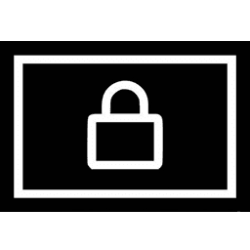Recent content by SpacemanSam
-
The things I can't unsee - Microsoft's deception (A LONG but insightful rant)
Please share the rest of what you've discovered, so the rest of us can benefit from your research. What registry keys to modify? What services to disable or delete? What other tweaks do you recommend? I would especially appreciate a PowerShell or batch file to apply these tweaks, as I have...- SpacemanSam
- Post #14
- Forum: Chillout Room
-
Apps Uninstall and Reinstall OneDrive in Windows 11
Sorry to burst your bubble, but there's no such thing as "the cloud" - it's just an obfuscatory name for "someone else's computer." When you store something "in the cloud", you're really uploading it to someone else's computer, and when you do so, the owner / legal operator of that computer now...- SpacemanSam
- Post #3
- Forum: Tutorials
-
Apps Change Storage Location of Offline Maps in Windows 11
How do I do this from a batch file?- SpacemanSam
- Post #2
- Forum: Tutorials
-
Apps Enable or Disable Show Announcement Updates from Widgets on Taskbar in Windows 11
That certainly makes it more difficult, but not necessarily impossible. PowerShell has some cmdlets to manipulate these types of files, and I've sometimes been able to determine what needs to be changed. Do you know the path/file where these settings are stored?- SpacemanSam
- Post #6
- Forum: Tutorials
-
Apps Enable or Disable Show Announcement Updates from Widgets on Taskbar in Windows 11
I appreciate that. You've saved me a lot of work! Thanks. Well thank you Micro$oft (NOT). Certainly the settings must be saved somewhere or they wouldn't survive a reboot. I was hoping you knew where so I wouldn't have to go searching myself. Maybe Procmon can tell me.- SpacemanSam
- Post #4
- Forum: Tutorials
-
Apps Enable or Disable Show Announcement Updates from Widgets on Taskbar in Windows 11
What's the registry edit to do this?- SpacemanSam
- Post #2
- Forum: Tutorials
-
Apps Change Where New Apps will Save to in Windows 11
Can this be done from a batch file?- SpacemanSam
- Post #2
- Forum: Tutorials
-
Personalization Add "Copy Contents to Clipboard" Context Menu in Windows 11
I've been using this for quite a while on Windows 10 and it's very helpful. But I've recently noticed that it does not include all text file trypes. Some of the file types that I frequently encounter include .ahk (AutoHotKey), .py (Python), .bak (backup file from an edit), .ini and .xml...- SpacemanSam
- Post #2
- Forum: Tutorials
-
System Add "Kill all not responding tasks" Context Menu in Windows 11
I haven't tried it on Windows 11 yet, but on Windows 10 Taskkill only shows the PIDs of the tasks being killed, not their names. Read the posts on Add Kill All Not Responding Tasks Context Menu in Windows 10 , starting with BlackVen0m's post (#11).- SpacemanSam
- Post #4
- Forum: Tutorials
-
System Add "Kill all not responding tasks" Context Menu in Windows 11
About a week ago I posted an enhancement to this command (to show the names of the tasks that are being killed) on your Windows 10 forum: Replace the last line of the .reg file with: @="CMD.exe /C (tasklist /fi \"status eq Not Responding\" | find /v \"No tasks\" && taskkill.exe /f /fi \"status...- SpacemanSam
- Post #2
- Forum: Tutorials
-
Devices Rename Drive or Volume Label in Windows 11
1. The title for Option Nine is wrong. It should say "Set-Volume", not "Label". That's Option Eight. 2. Most of these methods also work in Windows 10 and earlier. See Change Drive Label Name in Windows 10- SpacemanSam
- Post #2
- Forum: Tutorials
-
Devices Turn On or Off Show Pointer Location when Press CTRL Key in Windows 11
To do this with a PowerShell cmdlet see How to Turn On or Off Show Pointer Location with CTRL Key in Windows 10- SpacemanSam
- Post #2
- Forum: Tutorials
-
Personalization Add or Remove Select Context Menu in Windows 11
This works in Windows 10 too!- SpacemanSam
- Post #2
- Forum: Tutorials
-
Apps Get updates for apps and games in Microsoft Store in Windows 11
Did you run it in Administrator mode? If not, it will throw an error.- SpacemanSam
- Post #30
- Forum: Tutorials
-
Personalization Change Lock Screen Background to Spotlight, Picture, or Slideshow in Windows 11
How do I do this from a batch file, command line or registry edit?- SpacemanSam
- Post #4
- Forum: Tutorials