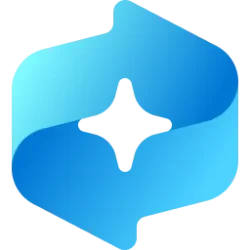This tutorial will show you how to change the storage location of offline maps in Windows 11.
Whether you’re driving, walking, or taking the bus, Maps for Windows 11 gets you there. Get directions and choose from alternate routes, or plan a longer trip with multiple stops.
You can download maps, and use the Maps app to search for and get directions, even when you are offline.
By default, Windows will automatically update maps when plugged in and not on a metered connection.
Offline maps are stored in the hidden C:\ProgramData\Microsoft\MapData folder by default.
You can change the storage location of offline maps if wanted. If you select a different drive as the new storage location, all new and current downloaded offline maps will be moved and saved into a hidden protected OS system folder named MapData at the root of the selected drive.
By the end of 2023, offline maps will no longer be available in the Maps app. After that date you will now be able to view offline maps in the app.
Here's How:
1 Open Settings (Win+I).
2 Click/tap on Apps on the left side, and click/tap on Offline maps on the right side. (see screenshot below)
3 Select the drive you want in the Storage location drop menu. (see screenshot below)
4 Your downloaded offline maps will now be moved to the selected drive. (see screenshot below)
5 When finished, you can close Settings if you like.
That's it,
Shawn Brink
Last edited: