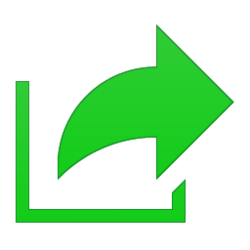Recent content by win9598xp7
-
Anyone Have Edge Switch Colors?
Solution: So as it turns out, this was something that changed on a theme I was using (via Microsoft's official theme store). I had the Halo - Alpha Halo theme installed, and for some reason this decided to glitch out (I assume it's a glitch, because it hasn't been updated since January 2021...- win9598xp7
- Post #5
- Forum: Browsers and Mail
-
Anyone Have Edge Switch Colors?
I opened Microsoft Edge today and found that the search bar at the top of the screen randomly switched to some kind of dark mode (which makes the URLs almost impossible to read). The weird thing is, I didn't change this and there was no browser or Windows 11 update that would have triggered...- win9598xp7
- Thread
- Replies: 4
- Forum: Browsers and Mail
-
Network and Internet Add or Remove Share Context Menu in Windows 11
Thanks for following up. Just to confirm, I have all the options related to sharing toggled to off in all the "shell" apps, but that doesn't seem to remove the top level share option on the new Windows 11 context menu for files (from the image above). This one is a tricky bugger. If anyone...- win9598xp7
- Post #21
- Forum: Tutorials
-
How to Remove All Share From Context Menu?
Also, just to confirm, I have all the options related to sharing toggled to off in all the "shell" apps, but that doesn't seem to remove the top level share option on the new Windows 11 context menu for files. This one is a tricky bugger. If anyone figures this out, would really appreciate that...- win9598xp7
- Post #7
- Forum: Personalization
-
Network and Internet Add or Remove Share Context Menu in Windows 11
First...thanks a lot for the reply @Ghot! Having said that...I like the new Windows 11 context menu (probably an unpopular opinion I know lol :p). So is there a way to remove the last "Share" entry from the context menu of files while keeping the same/new Windows version of the right click...- win9598xp7
- Post #19
- Forum: Tutorials
-
Network and Internet Add or Remove Share Context Menu in Windows 11
Hello all. Let me first start by saying thanks for this auto registry edit. I have used these and many others I've found on the site to tweak various things, and they are a life saver (vs having to manually edit the registry myself). I started a separate topic on this, but someone directed me...- win9598xp7
- Post #17
- Forum: Tutorials
-
Context Menus Jumping to Wrong Monitor
@Edwin - Wow, is that a gif of the same menu, bouncing back and fourth between the edge of one monitor and onto the other, then back again? Yeesh, and I thought I had a problem lol :cool: So it looks as we've established this issue in sound principal in Windows 11, problem is...what's the...- win9598xp7
- Post #9
- Forum: Personalization
-
Context Menus Jumping to Wrong Monitor
I have a pretty typical dual monitor setup. They are assigned as display #1 (my primary monitor on the bottom) and display #2 (my top monitor) in Windows 11. And Windows is set to extend them. I've noticed that when some apps or Windows folders sit too close to the edge of monitor #1, and I...- win9598xp7
- Thread
- Replies: 9
- Forum: Personalization
-
How to Remove All Share From Context Menu?
Thanks for all the info! And yes, I am familiar with that link, as I used it to some success already. I have confirmed that "Share" has been removed from all folder's context menu. And it has even been removed from the classic "Show more options" context menu on files. However, the one I'm...- win9598xp7
- Post #6
- Forum: Personalization
-
Can I Remove This Update Notice in Chrome?
There are some mitigating circumstances here I feel I should explain: 1) I do not browse the web outside a sandbox. Ever. And I have this set to clear/delete at each instance the browser is closed. 2) Chrome is not my primary browser. I use it as a backup, so it probably doesn't get opened but...- win9598xp7
- Post #4
- Forum: Browsers and Mail
-
How to Remove All Share From Context Menu?
I recently found and followed this tutorial on your site to remove the "Share" items from the Windows 11 context menu. After running the registry key, I found that it did successfully remove the "Share" entry from any folders (in the new Windows 11 context menu and the "Show more options" menu)...- win9598xp7
- Thread
- Replies: 6
- Forum: Personalization
-
Can I Remove This Update Notice in Chrome?
I have Chrome configured to not continually auto-update, but I'm still getting the following pop-up at load (which is supremely annoying). And I'd prefer not to see this every month or so (as I manually update the browser as needed): Here is everything I've tried, but still can't get this one...- win9598xp7
- Thread
- Replies: 3
- Forum: Browsers and Mail
-
I Need Files to Move and Not Copy
Thanks all for the info and confirming. I guess this was just a weird quirk, or something else was getting moved from a different location or archive that was triggering it (since Windows is already set to default behavior and I can't recreate it). So I'll assume that was just something weird...- win9598xp7
- Post #9
- Forum: General Support
-
I Need Files to Move and Not Copy
UPDATE: Strangely enough, now I can't re-create this issue. I created a folder with several different file types, and now they all move by default. I suppose it's possible there were some archives included in the original search (thus trigging copy instead of move), but the behavior is no...- win9598xp7
- Post #6
- Forum: General Support
-
I Need Files to Move and Not Copy
On Windows 11, if I move a file/folder from one location to another (on the same drive), it just moves the file. But if I search a folder for a list of file types, then "Select All" and drag them from the search results window, it copies them instead of moving them (even if it's on the same...- win9598xp7
- Thread
- Replies: 8
- Forum: General Support