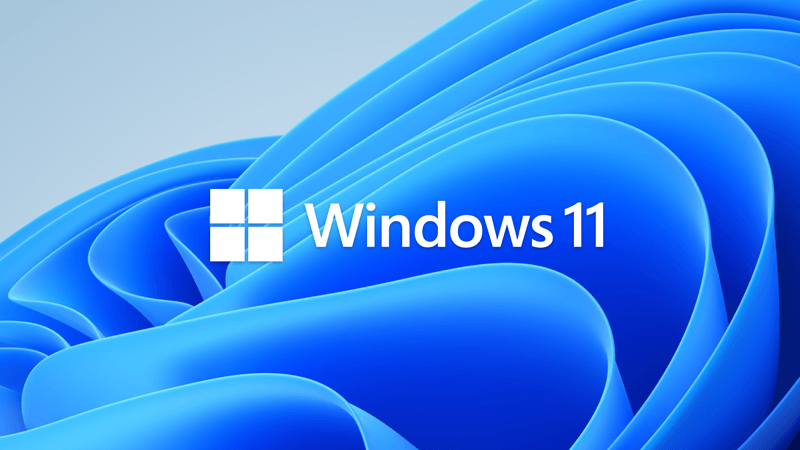- Local time
- 2:58 AM
- Posts
- 437
- OS
- windows 11 Pro
I've just been offered this, searched on the Forum but found only Preview items...anyone else got this?
My Computer
System One
-
- OS
- windows 11 Pro
- Computer type
- Laptop
- Manufacturer/Model
- Dell XPS 15 9510
- CPU
- 11th Gen Intel(R) Core(TM) i7-11800H @ 2.30GHz (16 CPUs
- Memory
- 16 GB
- Graphics Card(s)
- NVIDIA GeForce RTX 3050 Ti
- Hard Drives
- 512GB Solid State Drive
- Browser
- Chrome