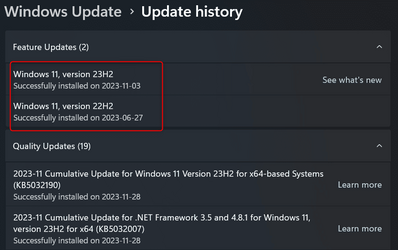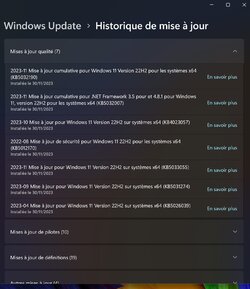Jose Hidalgo
Active member
- Local time
- 10:00 PM
- Posts
- 119
- OS
- Windows 11
So, I have been tinkering with Windows 11 for the last week or so.
The first thing I did was of course installing all the updates, with numerous reboots, until everything was up-to-date.
Those updates included the massive 23H2 update, which installed perfectly.
Windows Update was showing "your system is up-to-date" and "no updates available".
After all the updates, I went through some customization, which took me several days.
That customization involved tools like Winaero Tweaks, Icon Spacing, and some registry hacks that have been published on this board.
However to my surprise, Windows Update now shows again the 23H2 update, even though it's already been installed a week ago.
Winver even says that I have 22H2, with build 22621.2715 ! That can't be true. I don't understand.
That can't be true. I don't understand.
I suppose that may be due to the customization, but it's a bit disturbing.
And I don't want to apply the update again, because probably that would undo all the work I have done.
And I don't want Microsoft to forcibly apply that update, of course.
So, what should I do exactly? Thank you.
The first thing I did was of course installing all the updates, with numerous reboots, until everything was up-to-date.
Those updates included the massive 23H2 update, which installed perfectly.
Windows Update was showing "your system is up-to-date" and "no updates available".
After all the updates, I went through some customization, which took me several days.
That customization involved tools like Winaero Tweaks, Icon Spacing, and some registry hacks that have been published on this board.
However to my surprise, Windows Update now shows again the 23H2 update, even though it's already been installed a week ago.
Winver even says that I have 22H2, with build 22621.2715 !
I suppose that may be due to the customization, but it's a bit disturbing.
And I don't want to apply the update again, because probably that would undo all the work I have done.
And I don't want Microsoft to forcibly apply that update, of course.
So, what should I do exactly? Thank you.
My Computer
System One
-
- OS
- Windows 11
- Computer type
- PC/Desktop
- Manufacturer/Model
- Personal build
- CPU
- AMD Ryzen 7700
- Motherboard
- Asus TUF Gaming B650M-Plus WiFi
- Memory
- DDR5 = 32 GB = 2x16 GB (Corsair Dominator - DDR5 RGB - 6000 MT/s)
- Graphics Card(s)
- Not yet
- Sound Card
- No
- Monitor(s) Displays
- Philips BDM3270QP2
- Screen Resolution
- 2560x1440
- Hard Drives
- M.2 = 2 TB (Samsung 990 Pro)
SATA = 12 TB (Western Digital Red - WD120EFAX - 5400 rpm)
- PSU
- Corsair RM850e (850W - ATX 3.0)
- Case
- Corsair Crystal 280X TG (White, RGB)
- Cooling
- Intake = 2x120mm fans (Corsair LL120 RGB) / Exhaust = 2x120mm AIO (Aerocool Mirage L240)
- Keyboard
- Corsair K55 RGB
- Mouse
- Vertical mouse from AliExpress, very good for the price and a lifesaver for my wrist :)
- Internet Speed
- Fiber
- Browser
- Firefox, Brave, Tor
- Antivirus
- Windows Defender
- Other Info
- UPS = 1000VA (Nitram PB1000 LCD), protecting PC + Monitor + Speakers