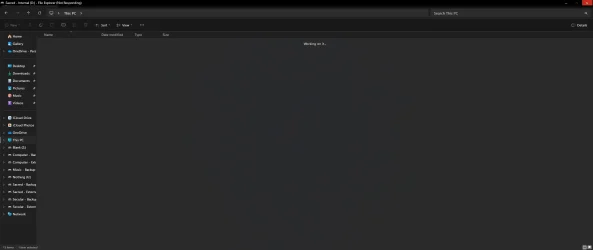After I upgrade my computer from 23H2 to 24H2 with Windows Update, when I am in File Explorer, and I right-click on a file or folder, I only get the spinning circle and not the right-click menu. It never shows up.
Other parts of the OS (such as the taskbar) right-clicking works correctly.
Had had to rollback to 23H2 twice with this problem. Has anyone else had the same problem and/or know how to fix it?
Other parts of the OS (such as the taskbar) right-clicking works correctly.
Had had to rollback to 23H2 twice with this problem. Has anyone else had the same problem and/or know how to fix it?
- Windows Build/Version
- 23H2 22631.4541
My Computer
System One
-
- OS
- Windows 11
- Computer type
- PC/Desktop
- Manufacturer/Model
- Adamant
- CPU
- 3.20 GHz Intel 12th Gen Core i9-12900K
- Motherboard
- Gigabyte Z690 AORUS ELITE AX DDR4
- Memory
- 128 GB
- Graphics Card(s)
- Intel(R) UHD Graphics 770
- Sound Card
- Realtek(R) Audio
- Monitor(s) Displays
- VTK GNV29CB
- Screen Resolution
- 2560x1080
- Hard Drives
- Internal Drives
Samsung SSD 980 1TB NVMe
TOSHIBA MG04ACA600E 6.00 TB HDD
USB Attached Drives
HGST HUS 724030ALA640 3.00 TB HDD
Hitachi HDS721010CLA332 1.00 TB HDD
Hitachi HUA723030ALA640 3.00 TB HDD
ST12000N M0127 12.00 TB HDD
ST4000VN 008-2DR166 4.00 TB HDD
ST6000VX 0023-2EF110 6.00 TB HDD
WDC WD10 EACS-00C7B0 1.00 TB HDD
WDC WD30 EZRZ-00Z5HB0 3.00 TB HDD
- Keyboard
- Logitech K235 (wireless)
- Mouse
- Elecom HUGE M-HT1DR
- Internet Speed
- 1 GB Eternet/WiFi
- Browser
- Brave, Waterfox, Vivaldi, Edge
- Antivirus
- Windows Defender