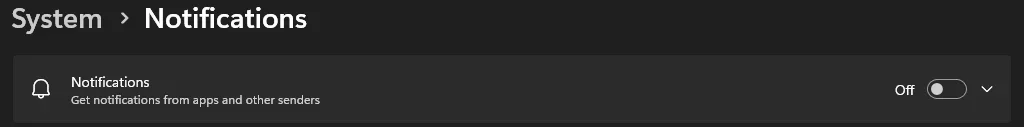It seems the 24H2 update has removed the calendar that usually appears when you click on the clock, something I use all the time.
Would anyone know how to restore that in 24H2, without having to do something like reverting the taskbar back to windows 10?
Thank you.
Would anyone know how to restore that in 24H2, without having to do something like reverting the taskbar back to windows 10?
Thank you.
My Computers
System One System Two
-
- OS
- Windows 11 Enterprise 24h2
- Computer type
- Laptop
- Manufacturer/Model
- Omen
- CPU
- I7 13700HX
- Memory
- 32gb DDR6 4800mhz
- Graphics Card(s)
- 4080
- Screen Resolution
- 2560 x 1440
- Mouse
- Logitech G502
- Internet Speed
- 900mb
- Browser
- Chrome
-
- Operating System
- Windows 11 Pro 23H2
- Computer type
- PC/Desktop
- Manufacturer/Model
- Self
- CPU
- I9 14900k
- Motherboard
- MSI Z790 Ace Max
- Memory
- 32gb DDR5
- Graphics card(s)
- 3080TI
- Screen Resolution
- 1440p
- PSU
- Corsair 1000w
- Case
- Corsair 5000D
- Cooling
- NZXT Kraken
- Mouse
- Corsair M65
- Keyboard
- Self-Built Wooting
- Internet Speed
- 900mb
- Browser
- Chrome