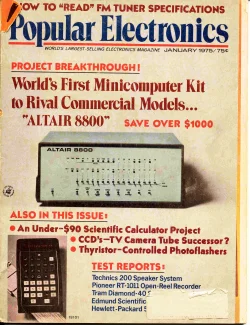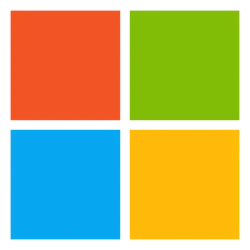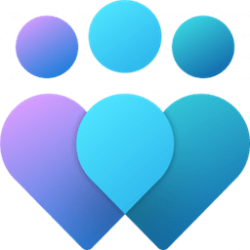Intel Newsroom:
The Intel® 8080.
It didn’t revolutionize microprocessors – it created the microprocessor market.
“The 4004 and 8008 suggested it, but the 8080 made it real,” said Federico Faggin, Intel’s lead designer for the 8080 and its predecessor processors, the 4004 and 8008.
Prior to the 8080’s launch in 1974, Intel mostly made chips designed for specific types of customers and their needs. And though the 4004 and 8008 were later used in applications beyond their original use cases, general use was not the original design goal. The 4004, for example, was originally designed for Busicom’s 141-PF printing calculator, and the 8008 for Computer Terminal Corporation’s Datapoint 2200 programmable terminal.
Faggin designed the 8080 in direct response to feedback from 8008 customers who reported the earlier chip’s design restricted the scale and complexity of the software they wanted to create.
The resulting new 8-bit chip was more efficient, more powerful and more flexible – capable of 290,000 operations per second (10 times that of the 8008). And with a 40-pin configuration, it made connecting to other components easier than the 8008’s 18-pin design. The 8080 also integrated the functions of the supporting chips that the 4004 and 8008 needed, making it a true single-chip microprocessor.
A New Era of Computing
It’s not too much to say that the 8080 opened the world to microprocessors, delivering computing to not just all companies, but all people.
Busicom invested $60,000 for Intel to develop the 4004 for proprietary use, which reflects the chip-designing norms of the time. That changed with the 8080 and its democratic customizability.
Companies now had a shiny new option: spend $360 and program the processor to do whatever was needed. The 8080 proved that a powerful, general-purpose processor could have unlimited applications and countless customers, fueling the mass-adoption of personal computers, creating new categories of silicon-powered devices, and spurring programming as a relevant and in-demand skill.
The 8080 represented a world of possibilities in a tiny package, putting power in the hands of programmers to push the boundaries of technology. And, its genetics are still in chips all over the world, as it directly inspired the x86 architecture that became the world’s most widely used computing architecture.
Today, Intel chips are nestled inside computers, cars, cell towers, digital signs, data centers and a myriad connected devices. In honor of the Intel 8080’s 50th anniversary, the Intel Museum in Santa Clara, Calif., has a full exhibit, including functional 8080 devices.
Below, read a handful of the earliest implementations of the 8080 and their modern counterparts, also running on Intel silicon.
Supermarket Sweep

A Hugin Model 150 cash register, powered by the 8080.
Hugin Model 150 cash registers, made by Swedish company Hugin, were some of the earliest electronic cash registers to use the 8080. Though they were a vast improvement from the mechanical cash registers of the past, early electronic cash registers had limited functionality and ran on proprietary software. With the 8080, cash registers gained computer-like functionality and only grew more sophisticated with time, gaining the ability to handle digital displays, print receipts and read credit cards.
Since then, point-of-sale systems have come a long way, and Intel chips, like the Intel® Core™ i3, are at the heart of many self-checkout and POS machines today. Remember that the next time you’re bip-bip-bipping your 15-items-or-fewer.
Let’s Get Personal (Computers)

The MITS Altair 8800, an early PC, made possible by the 8080.
The 8080 hummed away at the heart of one of the first personal computers, the MITS Altair 8800. This landmark machine was priced at $439, which made it infinitely more accessible than the $30,000 commercial computers that were shared among whole teams of people. The Altair 8800 didn’t have a keyboard or monitor, and users had to solder their own connections.
Fifty years later, PCs look very different, and they’re a little faster, too. When it launched, the 8080 boasted a max clock speed of 2 MHz. This year’s freshly launched Intel® Core™ Ultra Series 2 desktop processors (code-named Arrow Lake) offer a max clock speed of 5.7 GHz, or 5,700 MHz.
Game On

Gun Fight, the first commercially-available arcade game, powered by the 8080.
Gun Fight, from Midway Games, was the first commercially-available arcade game to incorporate a microprocessor as opposed to discrete logic. The game features two Old West cowboys who face off in a duel and was popular for Midway (thousands of the arcade machines sold in 1975 and 1976). In 1978, the 8080 would power another Midway Games machine: Space Invaders.
Today, gamers have far more options. From PC gaming and consoles to virtual reality and full-featured smartphone franchises, today’s experiences go beyond lining up at the local arcade. Mobile gaming by itself is a $90 billion industry. Devices like the MSI Claw continue to push the boundaries of what’s possible for gamers on the go. It packs an Intel® Core™ Ultra processor with built-in Intel® Arc™ graphics into a handheld device capable of running AAA games.
A 50-Year Comparison

8080 vs. ARL comparison.
Visit the Museum: Want to know more about the 8080? The Intel Museum has a full exhibit, including a Gun Fight arcade machine you can play. Check out the 8080 exhibit until March 2025 in Santa Clara, Calif., or online at virtualmuseum.intel.com.
Source:
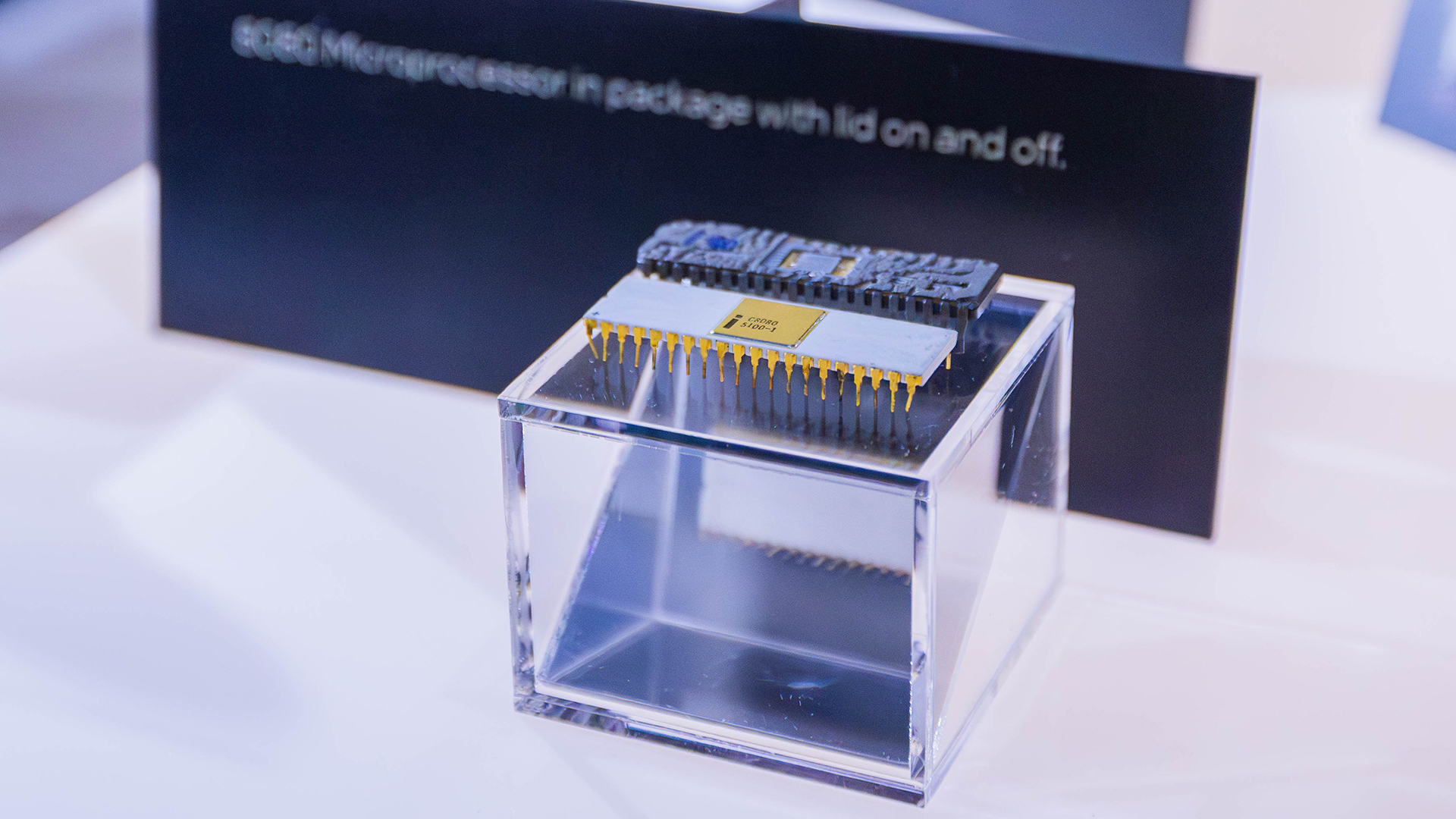
50 Years Ago: Celebrating the Influential Intel 8080
One of the most important products in tech history, the 8080 is considered the first true general-purpose microprocessor.