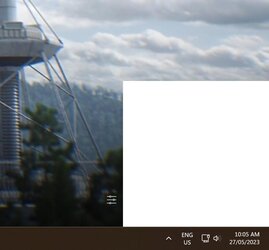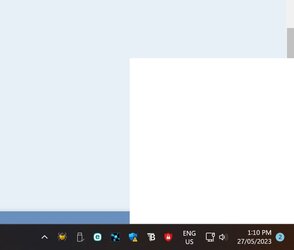Those 3 horizontal lines resemble what might relate to audio mixer settings ?? What happens when you click/right click ??
As far as SysTray icons, Settings > Personalisation > Taskbar > Other system tray icons > slide to off. Then you'll see all icons all the time.
I doubt whether this has anything to do with Brave (total Bravohile myself, never seen it), but try this ...
Open Brave
Address bar type chrome://flags
In the search box, start typing Hardware media key handling
Change the setting for this to Disabled
Close, and reboot computer
EDIT : Just noted your above new post ... you have far too many items running at any one time as indicated in the SysTray. Could be a memory issue (if display hasn't got it's own memory)
Open Task Manager > Startup > post screen grab, or provide a list of those "Enabled"