I have a Windows 11 computer that started showing the following message:
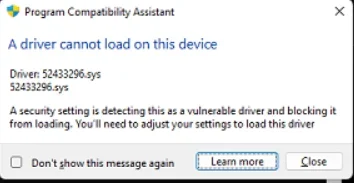
The weird part is that I can't find a 52433296.sys file on the computer. I did an attrib 52433296.sys /s from the root in an elevated prompt, but nothing is found.
Any idea how I track down what this is and properly fix it?
Thanks!
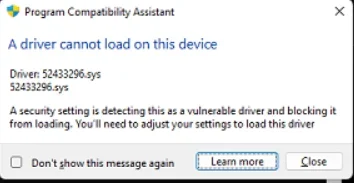
The weird part is that I can't find a 52433296.sys file on the computer. I did an attrib 52433296.sys /s from the root in an elevated prompt, but nothing is found.
Any idea how I track down what this is and properly fix it?
Thanks!
My Computer
System One
-
- OS
- Windows 11 Pro






