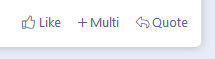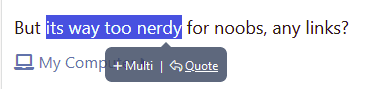Eg HDMI -as above- you favour Acronis, yet I am presented by Trustpilot with a totally conflicting opinion
Acronis is rated "Great" with 4 / 5 on Trustpilot
This is not an isolated case as other self styled market leaders also have serious doubt on their integrity
And thats the word really INTEGRITY. can you really trust your backup when the SHTF and you crash. All the assurance verbal doesnt work for me until I see it tested under restore conditions. Its not simply enough to say "I did a verification to show that my backup image was identical to the original".
That's just because those people who rated it had installed Acronis on their Windows, which is the exact opposite of what I recommended to do. Apples and oranges...
Just cos Im paranoid does it make me wrong?
No, and, just because you're paranoid doesn't mean they're not after you. But then, this is why I said what I said about physically swapping the OS drive to test. In addition, maybe book an appointment, if you want to get treatment for your psychiatric disorder. Or at least consider talking to me about it. Talking helps!

If only life were as simple as copying your set of files to another HDD - but of course this couldnt work cos piracy would flourish (as it did in the early days) and Microsoft/Apple wouldnt exist today. So we have to live with increasing convoluted levels of protection where the OS and s/w are tied into the original hardware licensing so it cant be replicated.
Thats the nub of the problem. So until you can actually prove your restoration works its all smoke and mirrors IMHO for a h/w crash scenario - I cant even think of a malicious attack situation.
I successfully upgraded my laptop's internal 512GB Phison M.2 SATA SSD to the 2TB Samsung 980 Pro by doing an image create/restore of the partitions, using Ventoy on a USB flash drive to boot straight into the bootable Rescue Media ISO file of Acronis True Image 2021. The drive that I used for storing the image was an old 8TB Seagate HDD (ST8000DM002) with an old SATA-to-USB3 adapter (ASMT 2105) + 12V DC Ktec wallwart.
Of course I had to temporarily disable Secure Boot in the laptop's UEFI settings, and I also had to transfer boot files from Windows to the EFI partition before booting Windows in Safe Mode to finally get Windows to boot normally again. But that was just an easy task, as there exist step by step tutorials online that will guide you through this process in next to no time, you only need the official Windows Installation ISO that you can download from Microsoft, boot into this ISO file with Ventoy, and press Shift + F10 to bring up the command prompt in WinRE before you can start that process. Any other way to boot into WinRE will also be fine, as Shift + F10 always works in WinRE. Only caveat, this whole method of creating/restoring an image won't work if BitLocker is enabled on the OS drive in question. But anyway. I don't use BitLocker.
I just want to avoid the potential risk of having to reinstall Windows, Windows updates, drivers, apps, customizations/tweaks, and go through all the various settings. Restoring an image from a USB flash drive that can do a little over 400MB/s read speed is still fast enough to get the laptop up an running normally again after the C: partition gets corrupted so badly that doing an in-place upgrade to repair Windows just doesn't work. I know I could decide to get an NVMe enclosure with USB Type C and install an NVMe SSD in it, but I also know I don't need to. For all my personal files, FastCopy gets the job done right. WinRAR can still be useful for archiving large numbers of small files, especially if you need it to be fast (which not everyone needs, but some people do).