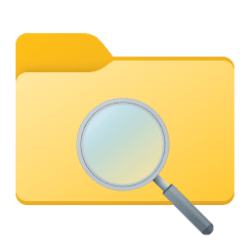This tutorial will show you how to add or remove the "Reset Permissions" context menu to reset effective permissions of files and folders back to their default inherited permissions in Windows 10 and Windows 11.
On NTFS and ReFS volumes, you can set security permissions on files and folders. These permissions grant or deny access to the files and folders.
Every container (ex: folder) and object (ex: file) on the PC has a set of access control information attached to it. Known as a security descriptor, this information controls the type of access allowed to users and groups. The security descriptor is automatically created along with the container or object that is created.
When you are a member of a group (ex: "Administrators") that is associated with an object, you have some ability to manage the permissions on that object. For those objects you own, you have full control.
Permissions are defined within an object's security descriptor. Permissions are associated with, or assigned to, specific users and groups. For example, for the file Temp.dat, the built-in Administrators group might be assigned Read, Write, and Delete permissions, while the Backup Operators group might be assigned Read and Write permissions only.
Each assignment of permissions to a user or group is represented in the system as an access control entry (ACE). The entire set of permission entries in a security descriptor is known as a permission set or access control list (ACL). Thus, for a file named Temp.dat, the permission set includes two permission entries, one for the built-in Administrators group and one for the Backup Operators group.
There are two types of permissions: explicit permissions and inherited permissions.
- Explicit permissions are those that are set by default on non-child objects when the object is created, or by user action on non-child, parent, or child objects.
See also: Change Permissions of File, Folder, Drive, or Registry Key for Users and Groups in Windows 10/11 - Inherited permissions are those that are propagated to an object from a parent object. Inherited permissions ease the task of managing permissions and ensure consistency of permissions among all objects within a given container.
- Inherited Deny permissions do not prevent access to an object if the object has an explicit Allow permission entry.
- Explicit permissions take precedence over inherited permissions, even inherited Deny permissions.
You must be signed in as an administrator to add, remove, and use the "Reset Permissions" context menu.
EXAMPLE: "Reset Permissions" in context menu of files and folders
In Windows 11, you will need to click/tap on Show more options first by default, then click/tap on Reset Permissions.
Here's How:
1 Do step 2 (add), step 3 (add w/pause), or step 4 (remove) below for what you want.
2 Add "Reset Permissions" to Context Menu
A) Click/tap on the Download button below to download the .reg file below, and go to step 5 below.
Add_Reset_Permissions_to_context_menu.reg
Download
(Contents of REG file for reference)
Code:
Windows Registry Editor Version 5.00
[HKEY_CLASSES_ROOT\*\shell\ResetPermissions]
"MUIVerb"="Reset Permissions"
"HasLUAShield"=""
"NoWorkingDirectory"=""
"Position"="middle"
"Extended"=-
[HKEY_CLASSES_ROOT\*\shell\ResetPermissions\command]
@="powershell -windowstyle hidden -command \"Start-Process cmd -ArgumentList '/c icacls \\\"%1\\\" /reset' -Verb runAs\""
[HKEY_CLASSES_ROOT\Directory\shell\ResetPermissions]
"MUIVerb"="Reset Permissions"
"HasLUAShield"=""
"NoWorkingDirectory"=""
"Position"="middle"
"Extended"=-
"SubCommands"=""
[HKEY_CLASSES_ROOT\Directory\shell\ResetPermissions\shell\001flyout]
"MUIVerb"="Reset permissions of this folder only"
"HasLUAShield"=""
[HKEY_CLASSES_ROOT\Directory\shell\ResetPermissions\shell\001flyout\command]
@="powershell -windowstyle hidden -command \"Start-Process cmd -ArgumentList '/c icacls \\\"%1\\\" /reset' -Verb runAs\""
[HKEY_CLASSES_ROOT\Directory\shell\ResetPermissions\shell\002flyout]
"MUIVerb"="Reset permissions of this folder, subfolders and files"
"HasLUAShield"=""
[HKEY_CLASSES_ROOT\Directory\shell\ResetPermissions\shell\002flyout\command]
@="powershell -windowstyle hidden -command \"Start-Process cmd -ArgumentList '/c icacls \\\"%1\\\" /reset /t /c /l' -Verb runAs\""3 Add "Reset Permissions" with Pause to Context Menu
This option does the same as step 2, except includes pausing the command when you use the "Reset Permissions" context menu to be able to see the command results. This can be handy to verify if resetting permissions was successfully processed or not.

A) Click/tap on the Download button below to download the .reg file below, and go to step 5 below.
Add_Reset_Permissions_with_Pause_to_context_menu.reg
Download
(Contents of REG file for reference)
Code:
Windows Registry Editor Version 5.00
[HKEY_CLASSES_ROOT\*\shell\ResetPermissions]
"MUIVerb"="Reset Permissions"
"HasLUAShield"=""
"NoWorkingDirectory"=""
"Position"="middle"
"Extended"=-
[HKEY_CLASSES_ROOT\*\shell\ResetPermissions\command]
@="powershell -windowstyle hidden -command \"Start-Process cmd -ArgumentList '/c icacls \\\"%1\\\" /reset & pause' -Verb runAs\""
[HKEY_CLASSES_ROOT\Directory\shell\ResetPermissions]
"MUIVerb"="Reset Permissions"
"HasLUAShield"=""
"NoWorkingDirectory"=""
"Position"="middle"
"Extended"=-
"SubCommands"=""
[HKEY_CLASSES_ROOT\Directory\shell\ResetPermissions\shell\001flyout]
"MUIVerb"="Reset permissions of this folder only"
"HasLUAShield"=""
[HKEY_CLASSES_ROOT\Directory\shell\ResetPermissions\shell\001flyout\command]
@="powershell -windowstyle hidden -command \"Start-Process cmd -ArgumentList '/c icacls \\\"%1\\\" /reset & pause' -Verb runAs\""
[HKEY_CLASSES_ROOT\Directory\shell\ResetPermissions\shell\002flyout]
"MUIVerb"="Reset permissions of this folder, subfolders and files"
"HasLUAShield"=""
[HKEY_CLASSES_ROOT\Directory\shell\ResetPermissions\shell\002flyout\command]
@="powershell -windowstyle hidden -command \"Start-Process cmd -ArgumentList '/c icacls \\\"%1\\\" /reset /t /c /l & pause' -Verb runAs\""4 Remove "Reset Permissions" from Context Menu
This is the default setting.
A) Click/tap on the Download button below to download the .reg file below, and go to step 5 below.
Remove_Reset_Permissions_from_context_menu.reg
Download
(Contents of REG file for reference)
Code:
Windows Registry Editor Version 5.00
[-HKEY_CLASSES_ROOT\*\shell\ResetPermissions]
[-HKEY_CLASSES_ROOT\Directory\shell\ResetPermissions]5 Save the .reg file to your Desktop.
6 Double click/tap on the downloaded .reg file to merge it.
7 When prompted, click/tap on Run, Yes (UAC), Yes, and OK to approve the merge.
8 When finished, you can delete the downloaded .reg file if you like.
That's it,
Shawn Brink
Related Tutorials
- Change Permissions of File, Folder, Drive, or Registry Key in Windows 10 and Windows 11
- Change Owner of File, Folder, Drive, or Registry Key in Windows 10 and Windows 11
- Add Take Ownership to Context Menu in Windows 11
- Add Change Owner to Context Menu in Windows 11
- Add or Remove "Advanced security" Context Menu in Windows 11
Attachments
Last edited: