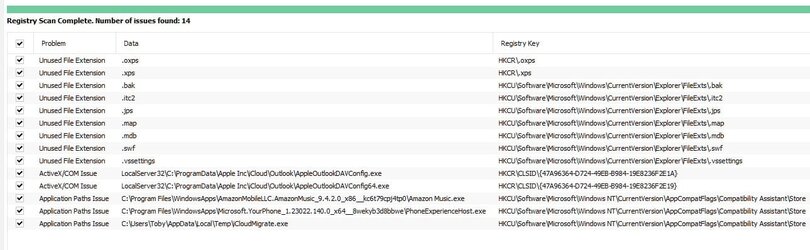I have used CCleaner for more than 7 years and found it very helpful in keeping my system "clean". I agree with many opinions that over the years MS has done a fair job in keeping the Windows OS "optimized", or at least allowing certain 'tools" within the baseline install to do most of what CCleaner does. Until recently I always used the free version which has somewhat limited functionality, noteably the "Health Check", "Custom Clean", and the "Registry Cleaner". About a year ago I bought a user license which opens up the capabilities to include the "Performance Optimizer" and the "Driver Updater". Until I upgraded I knew of no way to put programs to "Sleep" (I'm still not sure of what that means) or to efficiently update drivers. Prior to the upgrade updating drivers was a huge pain, I'd have to go to multiple websites and download drivers (when I could find them), and using the driver "updater" within the Windows device manager was useless. In addition MS distributes some driver updates up to a year late and sometimes doesn't even have updates to my hardware. (Having said that, CCleaner doesn't always have the necessary HW driver updates either.) The upgraded driver updater to me is worth the money. In one click it painlessly updates most of my drivers with the latest versions, and I've never had a problem with it.
I recently did a check comparing MS DiskCleanup and CCleaner to see what the differences were. First I ran DiskCleanup to see what it could find that could be deleted. It found 34.4 MB worth of files to delete. Then I ran CCleaner and it found 48 "Trackers" and 186.6MB of "Junk" Files in the "Health Check", and 96.3MB of "Files to be Removed" in the "Custom Clean". The "Registry Cleaner" found many unused file extensions and numerous ActiveX "Issues". Assuming there are no duplications between "functions" in CCleaner (and there may be), that's a total of ~283MB of unneeded space taken up on my system, not to mention the potential performance effects. I then executed DiskCleanup which removed all but 6.6MB of files. It left 3.88MB of Temp files and 132KB of Shader Cache files. (Subsequent re-runs of DiskCleanup did not remove these files). I then executed CCleaner to see what DiskCleaner didn't delete. CCleaner found 19 "Trackers" and 185.6MB of "Junk" to remove in the "Health Check" and 90.8MB of "Files to be removed". Clearly CCleaner found many things DiskCleanup didn't. In addition I don't think MS does nything to keep the Registery Clean of unecessary entries.
There have been numerous debates about CCleaner being too agressive in it's file removal in MS Windows. I don't want to get into protracted discussions on that subject except to say that if CCleaner does remove any files necessary to Windows operations it hasn't affected my system(s) over the years. I have found that Windows is pretty smart in that it can replace some missing files. In the rare case something may be missing, users can run SFC and that will usually fix the baseline.
Subjectively speaking I like CCleaner. On the surface it appears to "clean" my system of unneeded files, keeps (most of) my drivers up to date and keep the registry clean of unneeded data. I haven't had any problems associated with it's use and I haven't found anything better.
Jabiru
Jabiru
View attachment 58841View attachment 58842View attachment 58843