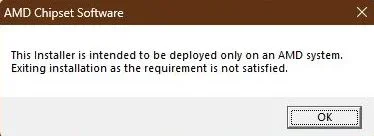I was recently updating all my AMD systems with the newest Chipset Drivers. 7.04.09.545. All went well until my last system I attempted to upgrade. For some reason when I run it up pops up a Dialog saying the install is quitting because this is not an AMD system. So though maybe something wrong with this particular download, so download it again. Same error. So thought I would click on some of the older Chipset Drivers I had archived. Same error. Funny because these previous drivers installed fine. Okay scratching my head now.
Went back to AMD and thought I'd try their utility to auto detect the needed drivers. Get the same error message when trying to install that utility.
So it appears something is glitching with this specific system that makes the installer think it's not an AMD system.
MSI MPG X570 Gaming Edge Wifi
Ryzen 5800X
Older GTX 1080 Ti
I just updated the latest Microsoft Update Preview updates. Also just updated to the latest MSI Bios. No other issues. I'm not exactly sure where to begin looking for what might be causing this one. System Information clearly shows this is an AMD system.
Went back to AMD and thought I'd try their utility to auto detect the needed drivers. Get the same error message when trying to install that utility.
So it appears something is glitching with this specific system that makes the installer think it's not an AMD system.
MSI MPG X570 Gaming Edge Wifi
Ryzen 5800X
Older GTX 1080 Ti
I just updated the latest Microsoft Update Preview updates. Also just updated to the latest MSI Bios. No other issues. I'm not exactly sure where to begin looking for what might be causing this one. System Information clearly shows this is an AMD system.
My Computer
System One
-
- OS
- Win 7/10/11
- Computer type
- PC/Desktop
- Other Info
- I'm a computer enthusiast so have quite a few systems that I run. More like an advanced hobby.