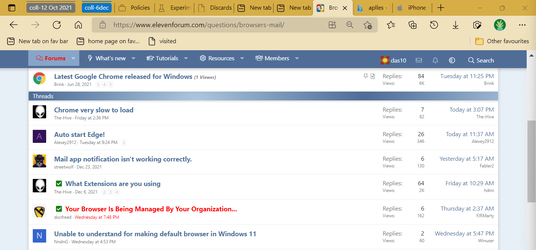I just use duckduckgo and within duckduckgo it has settings to change almost anything from changing allweb pages Dark, or changing text color, Font Style and size and link color changes etc and way more and I use Edge Browser.Yes I understand that. But why does Firefox show visited links on this very website as purple but Edge does not? With Edge, I get no indication at all which makes browsing this site using Edge very difficult. I've reset it to default, deleted its cache, but nothing helps.
My Computer
System One
-
- OS
- Windows 11 Pro Version 23H2(OS Build 22631.4317)
- Computer type
- PC/Desktop
- Manufacturer/Model
- AMD
- CPU
- 12-Core AMD Ryzen 9 5900X, 4950 MHz (49.5 x 100)
- Motherboard
- Gigabyte X570 Aorus Master
- Memory
- 4 - G Skill Trident Z Neo F4-3600C16-16GTZNC
- Graphics Card(s)
- PCI Express 4.0 x16: PowerColor RX 6800
- Sound Card
- Realtek ALC1220 @ AMD K19.2 - High Definition Audio Controller
- Monitor(s) Displays
- 2 - 27 inch Westinghouse
- Screen Resolution
- 1920 x 1080
- Hard Drives
- 2 SSD - 2 TB each
1 SSD - 4TB
1 HDD - 2TB
- Keyboard
- logitech
- Mouse
- logitech
- Internet Speed
- 1 GB
- Browser
- Firefox
- Antivirus
- Eset Endpoint Security