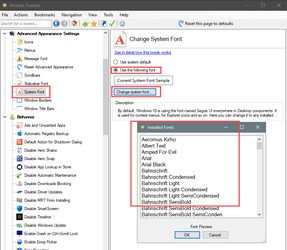While I can't say for certain which one was the culprit, I have experienced unusual behavior with fonts after using this tool and other registry hacks. The only solution was to perform a clean factory re-install of Windows. Neither System Restore, SFC, DISM, Windows Repair fixed the font issues and they didn't resolve the blurry fonts either.What about changing the Windows 10/11 scaling method with the Windows 8 method using Winaero Tweaker or other suitable tool?
My Computer
System One
-
- OS
- Windows 11
- Computer type
- Laptop
- Manufacturer/Model
- Lenovo
- Graphics Card(s)
- NVIDA 1650 Ti
- Monitor(s) Displays
- Lenovo C32q-20