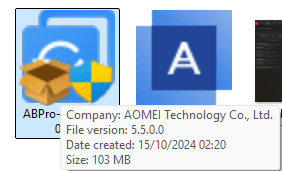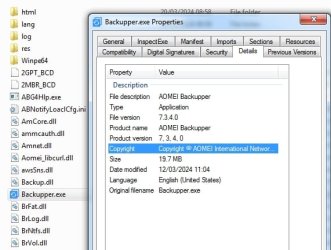- Local time
- 11:18 PM
- Posts
- 76
- OS
- Windows
That is the registered Key - not the installation key... Export CurrentVersion - edit reg file to remove all but the entry - Import reg file and install software...Thanks a lot KYHI
but "ProgramData" is a value and not a key! how can I export it!?
As the installation key was a promotional key - I highly doubt it would even activate... So you would use that entry as the registered key..
Hell it might even block that key off as a duplicate install..
My Computer
System One
-
- OS
- Windows