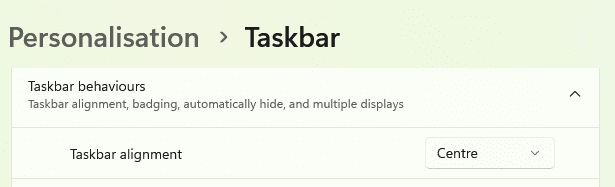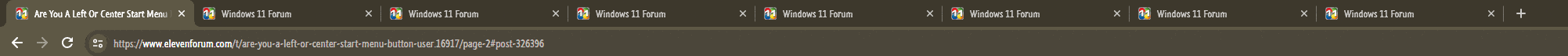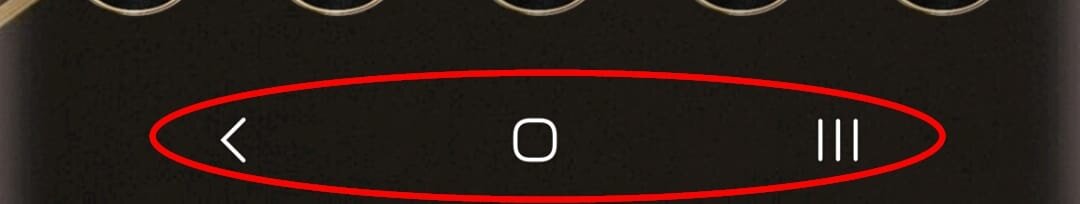Left it centered from day one. It’s grown on me.
My Computer
System One
-
- OS
- Windows 11 Pro 24H2 (26100.3915)
- Computer type
- PC/Desktop
- Manufacturer/Model
- CLX Intel Battlebox Ultimate (RA)
- CPU
- Intel® Core™ i9-13900KS 3.20GHz
- Motherboard
- ASUS ROG Maximus Z790 Hero WIFI - ATX
- Memory
- 128GB DDR5-5200 Kingston Fury Beast RGB
- Graphics Card(s)
- Zotac Trinity NVIDIA® GeForce® RTX 4090 24GB GDDR6X
- Monitor(s) Displays
- Dell G3223Q 32" 4K Ultra HD
- Screen Resolution
- 3840x2160 @144hz
- Hard Drives
- 2TB Samsung 990 Pro 2280 NVMe M.2 SSD
2TB Samsung 990 Pro 2280 NVMe M.2 SSD
2TB Samsung 980 Pro NVMe M.2 SSD
- PSU
- 1200W Corsair HX Ser HX1200 80+ Platinum
- Case
- Lian Li / Der Bauer 011DXL ROG
- Cooling
- Phanteks Glacier One 360 RGB AIO LC
- Keyboard
- Logitech K350 Wireless
- Mouse
- Logitech M705 Wireless
- Internet Speed
- 1GB Fiber : 940/52
- Browser
- Microsoft Edge
- Antivirus
- Bitdefender Premium
- Other Info
- Macrium Reflect X