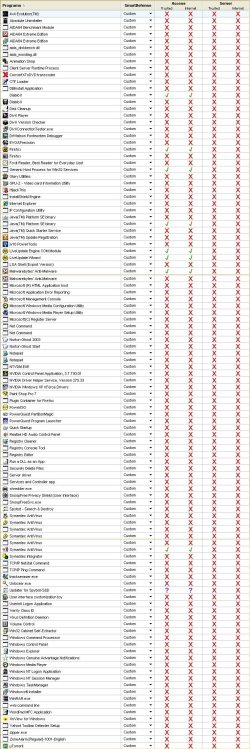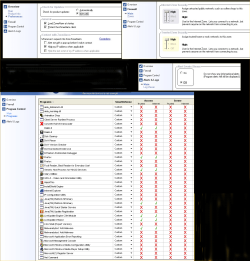I have been told that I have zone alarm running and this can cause network problems. Has anyone heard of this?
It looks like you're having a driver conflict.
This can be caused by a 3rd party program or even a Windows update.
I usually use this tutorial to stop MS from including drivers in their Windows Updates...
This tutorial will show you how to enable or disable including drivers with Windows Updates in Windows 10 and Windows 11. Windows Update will include drivers when available in Windows 11 by default. You can enable the Do not include drivers with Windows Updates policy to not include drivers...

www.elevenforum.com
Once that is done make sure to reinstall the network drivers, direct from Asrock.
Also make sure you have the latest chipset drivers.
As for Zonealarm... it used to be a fantastic program, way back in the day.
But now it has so much junk added to it... who knows if it's having an effect on your network drivers.
There are better 3rd party firewalls these days...
Free Firewall

www.evorim.com
TinyWall is a free, feature-rich, and lightweight firewall for Windows, known for its unique no-popup approach.
tinywall.pados.hu
Also... try to stay away from any Windows Optimizers, any all-in-one driver updaters, etc.
Once you do get this fixed... start using 3rd party backup software.
Here are some things that may be useful...
Quickie Interface tour... Quickie set up... At the top right, click on your name, then choose "Preferences". Then go through everything on the left side. Quickie navigation... Click Forums and choose a subforum, OR... Click Forums, then New Posts or What's New Ranks, Trophies...

www.elevenforum.com
How to use backup software... 1. When everything is working perfectly... make a full Windows backup. 2. Then, if something breaks... restore from the latest backup. 3. Then... try "whatever you were doing" a different way. If it still breaks Windows, then... go to step #2. 4. Repeat...

www.elevenforum.com
These are tweaks I've seen asked for... many times. They are collected here for easy access. All of these and more can be found in the Eleven Forum Tutorials section. Make sure to read the "notes" in the various tutorials. At the bottom of the first post in all the "tutorials", there are...

www.elevenforum.com
And last but not least, I gave you ten cookies for filling out your computer specs...