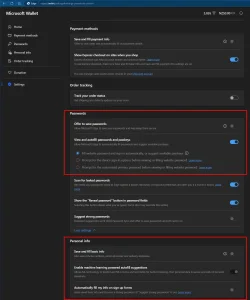Timmy 2 toes
Member
- Local time
- 7:52 AM
- Posts
- 137
- OS
- win11
How do I turn off autofill on my desk top when i type address so much pops up auto fill
can i turn this off?
Thank you
TIMMY 2 TOES
can i turn this off?
Thank you
TIMMY 2 TOES
My Computer
System One
-
- OS
- win11
- Computer type
- PC/Desktop
- Manufacturer/Model
- DELL INSPRON
- CPU
- 13TH GEN INTEL
- Monitor(s) Displays
- DELL
- Keyboard
- AMZN
- Browser
- EDGE
- Antivirus
- NONE