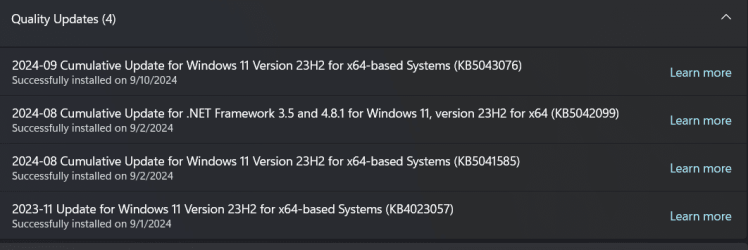Why does Windows system backup and restore include Windows 7 in its title?
My Computer
System One
-
- OS
- Windows 11 Pro ver 23H2
- Computer type
- PC/Desktop
- Manufacturer/Model
- Invictor
- CPU
- AMD Ryzen 5 4600G
- Memory
- 16 GB
- Graphics Card(s)
- Integrated AMD Radeon
- Hard Drives
- 1TB HDD
- Browser
- Micosoft Edge
- Antivirus
- Malwarebyted, Windows Defender