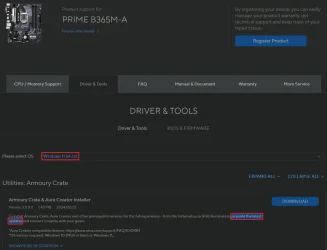shmu26
Well-known member
- Local time
- 4:38 AM
- Posts
- 20
- OS
- Windows 11
Should I just let Windows choose the best drivers for my Asus Prime B365M-A mobo, or should I use the ASUS app for that?
I checked and I have the latest BIOS version.
And what about for my SSD -- Western Digital WD_BLACK 1TB SN770 NVMe ? Should I use the WD Dashboard app for drivers and firmware updates?
I am running Windows 11 24H2
I checked and I have the latest BIOS version.
And what about for my SSD -- Western Digital WD_BLACK 1TB SN770 NVMe ? Should I use the WD Dashboard app for drivers and firmware updates?
I am running Windows 11 24H2
Last edited:
My Computer
System One
-
- OS
- Windows 11