tony359
Well-known member
- Local time
- 12:34 PM
- Posts
- 32
- OS
- Windows 10
Hi all,
I have a Lenovo Yoga Slim 7 Pro X, AMD based. It comes with a MediaTek Wi-Fi 6E MT7922 wireless card. It's been flakey recently, I can connect to my WiFi AP, access devices I need to control but at some point I am unable to ping anything - but the wireless connection is still active. Only solution is to turn off and on the Wifi.
I see online quite a few complaints about this card - though it's mostly speed.
The card is modular on the motherboard and someone mentioned they just replaced it with an Intel one. Not that Intel are exempt from issues but is there a GOOD network card which would recommend?
I don't need speed, I use the laptop to control specialised equipment and what I need is RELIABILITY. I often prefer 2.4GHz for that reason.
Thanks!
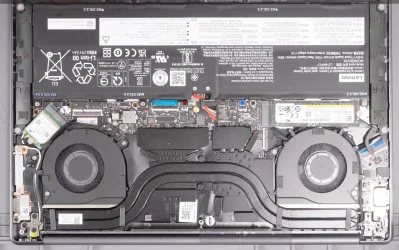
I have a Lenovo Yoga Slim 7 Pro X, AMD based. It comes with a MediaTek Wi-Fi 6E MT7922 wireless card. It's been flakey recently, I can connect to my WiFi AP, access devices I need to control but at some point I am unable to ping anything - but the wireless connection is still active. Only solution is to turn off and on the Wifi.
I see online quite a few complaints about this card - though it's mostly speed.
The card is modular on the motherboard and someone mentioned they just replaced it with an Intel one. Not that Intel are exempt from issues but is there a GOOD network card which would recommend?
I don't need speed, I use the laptop to control specialised equipment and what I need is RELIABILITY. I often prefer 2.4GHz for that reason.
Thanks!
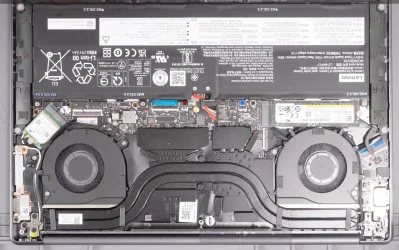
My Computer
System One
-
- OS
- Windows 10
- Computer type
- PC/Desktop
- CPU
- Ryzen 5800X
- Motherboard
- MSI B550 Tomahawk
- Memory
- 32GB
- Graphics Card(s)
- RTX 3070







