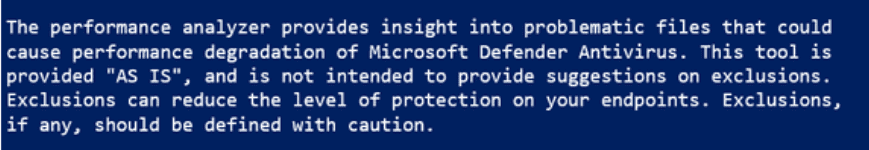Defender doesn't slow my laptop down noticeably, and, it doesn't really matter to me the fact that Defender scores a one percent poorer detection rate on the AV-Comparatives website. The graph on this same website calls it "compromised", but I never run any untrusted executable code outside my sandbox so, even if I downloaded a malicious file that executes some code when opened, it still has to break out of Sandboxie-Plus before it can infect other files that are located outside the sandbox. That's just because I always run my web browser under the supervision of Sandboxie-Plus. Simply knowing your filetypes (i.e., knowing which filetypes can contain executable code and which ones can't) is always the first step, as choosing to recover (with the Quick Recovery option) a downloaded file from the sandbox introduces the risk of opening a malicious file outside the sandbox of course. Types of files that can't contain any executable code are inherently safe to open excepting only if the system is already compromised before opening the file.
While it is true that files containing executable code can still be malicious even if the file originates from a trusted source, nothing will ever be 100% safe anway in the first place. Before you respond to an e-mail message or you click on a hyperlink that it contains, you check the domain name of the sender to verify that it isn't yet another phishing attempt. The same logic applies when you open an e-mail attachment or when you open a file that you have downloaded with your web browser. If you don't check the provenance, sooner or later you'll regret it regardless of whether your computer got infected. There is a lot of bad software out there that can wreak all sorts of havoc even if it's not the malicious kind. Experience goes a long way in that regard, and, I trust myself enough to rarely make these old mistakes. In fact this is the main important reason why I don't use any 3rd party AV. The one percent difference in detection rate is not worth the money, as Sandboxie-Plus significantly reduces the importance of that same one percent difference in detection rate, which is a rather small difference anyway to begin with. Much to the point of 3rd party AV creating more problems than it helps to eliminate I mean, why should we pay more for less?
Even if my laptop eventually does get infected after all, I can still do a clean install of Windows or restore from image (or buy another new grocery store laptop with Windows already on it that should take maybe five minutes to debloat). My critical data is backed up separately, and backups of my critical data are well protected. (I don't own that much critical data.)
While it is true that files containing executable code can still be malicious even if the file originates from a trusted source, nothing will ever be 100% safe anway in the first place. Before you respond to an e-mail message or you click on a hyperlink that it contains, you check the domain name of the sender to verify that it isn't yet another phishing attempt. The same logic applies when you open an e-mail attachment or when you open a file that you have downloaded with your web browser. If you don't check the provenance, sooner or later you'll regret it regardless of whether your computer got infected. There is a lot of bad software out there that can wreak all sorts of havoc even if it's not the malicious kind. Experience goes a long way in that regard, and, I trust myself enough to rarely make these old mistakes. In fact this is the main important reason why I don't use any 3rd party AV. The one percent difference in detection rate is not worth the money, as Sandboxie-Plus significantly reduces the importance of that same one percent difference in detection rate, which is a rather small difference anyway to begin with. Much to the point of 3rd party AV creating more problems than it helps to eliminate I mean, why should we pay more for less?
Even if my laptop eventually does get infected after all, I can still do a clean install of Windows or restore from image (or buy another new grocery store laptop with Windows already on it that should take maybe five minutes to debloat). My critical data is backed up separately, and backups of my critical data are well protected. (I don't own that much critical data.)
My Computers
System One System Two
-
- OS
- 11 Home
- Computer type
- Laptop
- Manufacturer/Model
- Asus TUF Gaming F16 (2024)
- CPU
- i7 13650HX
- Memory
- 16GB DDR5
- Graphics Card(s)
- GeForce RTX 4060 Mobile
- Sound Card
- Eastern Electric MiniMax DAC Supreme; Emotiva UMC-200; Astell & Kern AK240
- Monitor(s) Displays
- Sony Bravia XR-55X90J
- Screen Resolution
- 3840×2160
- Hard Drives
- 512GB SSD internal
37TB external
- PSU
- Li-ion
- Cooling
- 2× Arc Flow Fans, 4× exhaust vents, 5× heatpipes
- Keyboard
- Logitech K800
- Mouse
- Logitech G402
- Internet Speed
- 20Mbit/s up, 250Mbit/s down
- Browser
- FF
-
- Operating System
- 11 Home
- Computer type
- Laptop
- Manufacturer/Model
- Medion S15450
- CPU
- i5 1135G7
- Memory
- 16GB DDR4
- Graphics card(s)
- Intel Iris Xe
- Sound Card
- Eastern Electric MiniMax DAC Supreme; Emotiva UMC-200; Astell & Kern AK240
- Monitor(s) Displays
- Sony Bravia XR-55X90J
- Screen Resolution
- 3840×2160
- Hard Drives
- 2TB SSD internal
37TB external
- PSU
- Li-ion
- Mouse
- Logitech G402
- Keyboard
- Logitech K800
- Internet Speed
- 20Mbit/s up, 250Mbit/s down
- Browser
- FF