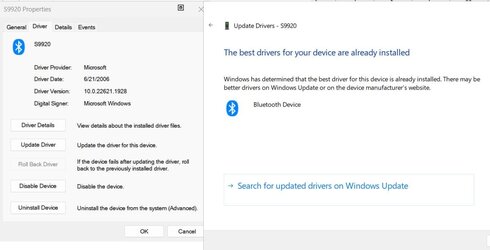the optical cable for the soundbar (bestian s8520) I use with my win11 PC is going bad, so I unplugged it and am now connecting with bluetooth. Works fine this way, under bluetooth settings the soundbar is called S9920 with an icon of some headphones. Anytime I put my pc to sleep or wake it up, now there is a notification chime sound that plays. I have all windows sounds off btw. The same sound is played if I remove the S9920 bt device, or turn off bluetooth. I assume the sound is playing to indicate the sound bar bluetooth connection is starting or disconnecting. I cannot figure out how to disable this sound, hoping for any tips. thanks.
My Computer
System One
-
- OS
- windows 11