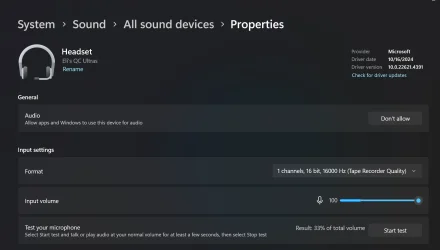fstlaneukraine
Active member
- Local time
- 6:03 PM
- Posts
- 16
- OS
- Windows 11 Pro 23H2 22631.4541
Hello. Connect my Bose QuietComfort Ultra headphones via my ASUS USB-BT500 dongle and while the headphones work for listening, they are only picking up 25-35% of what I am saying (even with the 'level' set to 100) which is preventing me from using an app called "Beyond ATC" for Microsoft Flight Simulator 2024.
I have the latest updates, drivers, etc. of everything.
Is there any other way to change this or am I going to be forced to buy some other headset or get a dedicated microphone?
I have the latest updates, drivers, etc. of everything.
Is there any other way to change this or am I going to be forced to buy some other headset or get a dedicated microphone?
- Windows Build/Version
- 23H2 - Build 22631.4541
My Computer
System One
-
- OS
- Windows 11 Pro 23H2 22631.4541
- Computer type
- PC/Desktop
- Manufacturer/Model
- Custom Build
- CPU
- AMD Ryzen 9 5900X
- Motherboard
- ASUS ROG STRIX B550-F Gaming (Wi-Fi)
- Memory
- 128GB G.Skill Trident Z
- Graphics Card(s)
- GIGABYTE GeForce RTX 4090 Gaming OC
- Sound Card
- Realtek Onboard
- Monitor(s) Displays
- Samsung 40" 4K LED TV
- Screen Resolution
- 4K
- Hard Drives
- 1x 1TB Samsung 870 EVO (OS)
1x 2TB Samsung 980 PRO (MSFS 2024)
1x 4TB WD Black SN850X (Gaming)
1x 6TB WD Black (Storage)
1x 20TB WD Red (Storage)
- PSU
- EVGA P2 1000W 80+ Platinum Certified
- Case
- Corsair 760T
- Cooling
- Noctua NH-D15, 6x Corsair iCUE QL140s
- Keyboard
- Corsair K70 RGB Pro
- Mouse
- Corsair Dark Core RGB Pro SE
- Internet Speed
- 1000/40
- Browser
- Brave
- Antivirus
- Windows Defender