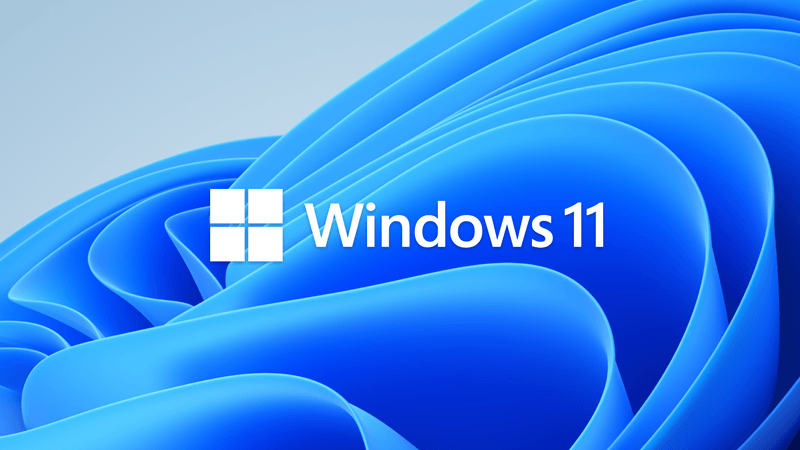- Local time
- 10:57 PM
- Posts
- 308
- OS
- 11
My bt headset was working fine - I did this update today and now not so much. Is this the problem? Anyone else?
- Windows Build/Version
- 23h2
My Computer
System One
-
- OS
- 11
- Computer type
- Laptop
- Manufacturer/Model
- Lenovo Ideapad
- CPU
- 13th Gen Intel(R) Core(TM) i5-1335U 1.30 GHz
- Memory
- 8 gb
- Screen Resolution
- 1900x1200
- Hard Drives
- 500 gb ssd