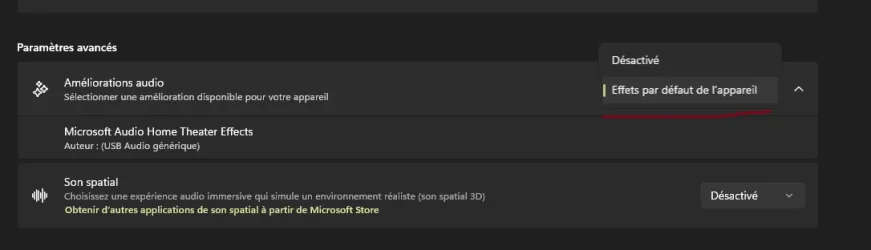Hello, I just bought a new computer with Windows 11, and some of the texts look blurry, both in certain applications and in some drop-down lists in the Windows settings.
The resolution and scaling are both set to recommanded and my drivers are up to date. Cleartype is also enabled.
I also tried changing the High DPI settings for the applications, but that didn’t work either.
One strange thing is that if I change scaling to 150% and then set it back to 100%, some of the blurry text will become clear, but previously clear text will become blurry.
Is there a solution?
The resolution and scaling are both set to recommanded and my drivers are up to date. Cleartype is also enabled.
I also tried changing the High DPI settings for the applications, but that didn’t work either.
One strange thing is that if I change scaling to 150% and then set it back to 100%, some of the blurry text will become clear, but previously clear text will become blurry.
Is there a solution?
- Windows Build/Version
- Windows 11 24H2 build 26100.3775
My Computer
System One
-
- OS
- Windows 11
- Computer type
- PC/Desktop
- Manufacturer/Model
- Beelink
- CPU
- AMD 8845 HS
- Memory
- 32 GB
- Graphics Card(s)
- AMD Radeon 780M
- Monitor(s) Displays
- BenQ GW2480