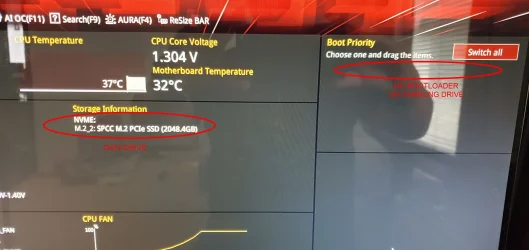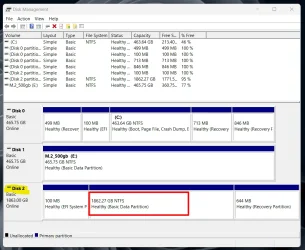- Local time
- 7:21 AM
- Posts
- 81
- OS
- Windows 11
So I've been building this machine and had it running fine. Windows is installed as are several apps. I just started it up and it goes directly to BIOS. In the BIOS I see the boot loader is missing and the OS drive (Samsung 990EVO Plus 2TB) not listed. The data Drive doe show in the BIOS. Any thoughts on how to proceed in rectifying this?
Components:
MOBO: ASUS ROG STRIX B850-I
PROSSOR: Ryzen 9 9900X
MEMORY: G.SKILL DDR5 Flare X5 64GB 6000
OS Drive: Samsung 990EVO Plus 2TB
Data Drive: Silocon Power UD90 2TB
Components:
MOBO: ASUS ROG STRIX B850-I
PROSSOR: Ryzen 9 9900X
MEMORY: G.SKILL DDR5 Flare X5 64GB 6000
OS Drive: Samsung 990EVO Plus 2TB
Data Drive: Silocon Power UD90 2TB
Attachments
Last edited:
My Computer
System One
-
- OS
- Windows 11
- Computer type
- PC/Desktop
- Manufacturer/Model
- Home Built
- CPU
- Ryzen 5600X
- Motherboard
- ROG STRIX B550-I
- Memory
- 16GB 3200
- Graphics Card(s)
- GTX 1060 6GB
- Sound Card
- Onboard Realtek
- Monitor(s) Displays
- Dual Dell U3014
- Screen Resolution
- 2560x1600
- Hard Drives
- Samsung EVO m.2 500GB x2