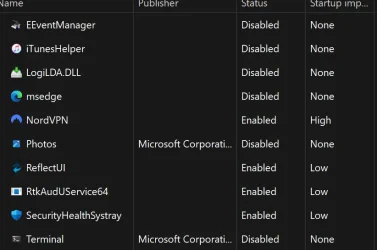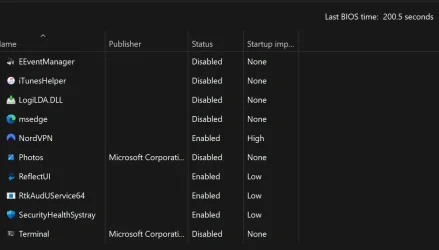Mike Hamaker
New member
- Local time
- 7:47 PM
- Posts
- 12
- OS
- Windows 11
New member, hi to all and thanks in advance for your assistance.
Windows 11 24H2, build 26100-2604, Gigabyte Z590 UD AC mobo, Intel i9-10850K @ 3.60, Samsung SSD 980 1TB.
This seems to have started for an unknown reason. Except for a newer nic card no other expansion cards are installed. Drivers / windows/ intel are up to date.
Restored from and earlier date
Startup recovery did not find a problem
Command Prompt Admin>Dism.exe /Online /Cleanup-Image /Restorehealth
Than ran>sfc /scannow. Both ran successfully, no change.
(I am not that smart, tips off of a search)
Please help and keep it in non-technical terms so I can understand and follow through with your advice.
Windows 11 24H2, build 26100-2604, Gigabyte Z590 UD AC mobo, Intel i9-10850K @ 3.60, Samsung SSD 980 1TB.
This seems to have started for an unknown reason. Except for a newer nic card no other expansion cards are installed. Drivers / windows/ intel are up to date.
Restored from and earlier date
Startup recovery did not find a problem
Command Prompt Admin>Dism.exe /Online /Cleanup-Image /Restorehealth
Than ran>sfc /scannow. Both ran successfully, no change.
(I am not that smart, tips off of a search)
Please help and keep it in non-technical terms so I can understand and follow through with your advice.
My Computer
System One
-
- OS
- Windows 11
- Computer type
- PC/Desktop