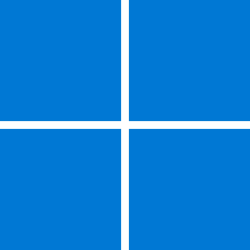Neowin:
Multiple companies worldwide are currently forced to suspend their operations due to a faulty cybersecurity update from CrowdStrike. The update is taking down thousands of Windows computers, causing them to boot loop and crash to a blue screen of death.
Affected companies include banks, airlines, TV channels, and more, and some of them are forced to halt their jobs almost completely, with most Windows PCs not working due to the Falcon Sensor agent from CrowdStrike, a system that monitors network activity and prevents cyberattacks. One user from Malaysia said on Reddit that 70% of their laptops are now stuck in a boot loop.
UPDATE:

Falcon Content Update Remediation and Guidance Hub | CrowdStrike
Access consolidated remediation and guidance resources for the CrowdStrike Falcon content update affecting Windows hosts.

New Recovery Tool to help with CrowdStrike issue impacting Windows endpoints | Microsoft Community Hub
Steps for how to access and use the new recovery tool Microsoft created - updated on July 31, July 23, July 22, and July 21. The tool provides two recovery...

How to fix CrowdStrike BSOD issue on Windows PCs [Update]
We now have the official fix from CrowdStrike on how to deal with the Falcon Sensor for Windows update error which caused a critical issue that is currently affecting tons of PCs worldwide.
Recovery options for Azure Virtual Machines (VM) affected by CrowdStrike Falcon agent | Microsoft Community Hub
We are aware of an issue that started on 19 July 2024 at 04:09UTC, which resulted in customers experiencing unresponsiveness and startup failures on Windows...

Recovery options for Azure Virtual Desktop session host VMs
Learn how to restore and recover Azure Virtual Desktop session host VMs affected by the CrowdStrike issue.
techcommunity.microsoft.com
CrowdStrike issue impacting Windows endpoints causing an error message on a blue screen
Microsoft has identified an issue impacting Windows endpoints that are running the CrowdStrike Falcon agent. These endpoints may encounter an error message on a blue screen and experience a continual restarting state.
We have received reports of successful recovery from some customers attempting multiple restart operations on affected Windows endpoints.
To mitigate this issue, follow these steps:
- Start Windows into Safe Mode or the Windows Recovery Environment.
- Navigate to the C:\Windows\System32\drivers\CrowdStrike directory
- Locate the file matching “C-00000291*.sys”, and delete it.
- Restart the device.
- Recovery of systems requires a Bitlocker key in some cases.
Additional details from CrowdStrike are available here: Statement on Windows Sensor Update - CrowdStrike Blog

Read more:
Helping our customers through the CrowdStrike outage - The Official Microsoft Blog
On July 18, CrowdStrike, an independent cybersecurity company, released a software update that began impacting IT systems globally. Although this was not a Microsoft incident, given it impacts our ecosystem, we want to provide an update on the steps we’ve taken with CrowdStrike and others to...

Botched security update breaks Windows worldwide, causing BSOD and crashes
Windows systems across the world are not having a good time right now. A botched security update from CrowdStrike is taking down Windows PCs, causing blue screens of death, crashes, and more.

Chaos persists as IT outage could take time to fix, says cybersecurity firm boss
Airports, banking and healthcare were all hit when a Crowdstrike update triggered huge Microsoft outages.

CrowdStrike CEO: It "could be some time" for all systems to recover from software outage
CrowdStrike CEO George Kurtz stated in his first TV interview since this morning's worldwide Windows-based software outage that it "could be some time" before all the systems affected by it recover.

Blue screen of death strikes crowd of CrowdStrike servers
A bad software update from security software vendor CrowdStrike has paralyzed Windows machines around the world.
Last edited by a moderator: