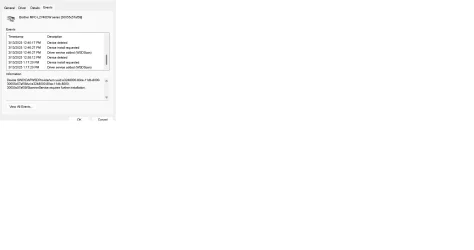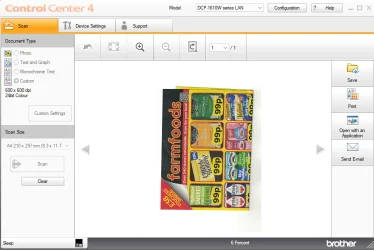Dirtnapper
Member
- Local time
- 6:07 AM
- Posts
- 2
- OS
- Win 11 Pro
My Computer
System One
-
- OS
- Win 11 Pro
- Computer type
- PC/Desktop
- Manufacturer/Model
- Gigabyte
- CPU
- i7 14700K
- Motherboard
- Gigabyte Z790 D DDR4
- Memory
- Vengeance Pro DDR4 64 gig
- Graphics Card(s)
- NVIDIA GeForce GTX 1660 Super
- Monitor(s) Displays
- ViewSonic VP3256 4K
- Screen Resolution
- 4096 x 2160
- Hard Drives
- Samsung M.2 990 Pro
- PSU
- EVGA Super NOVA 850G2 80PLUS Gold Certified ATX12V/EPS12V 850W
- Internet Speed
- 100
- Browser
- Chrome
- Antivirus
- Norton 360