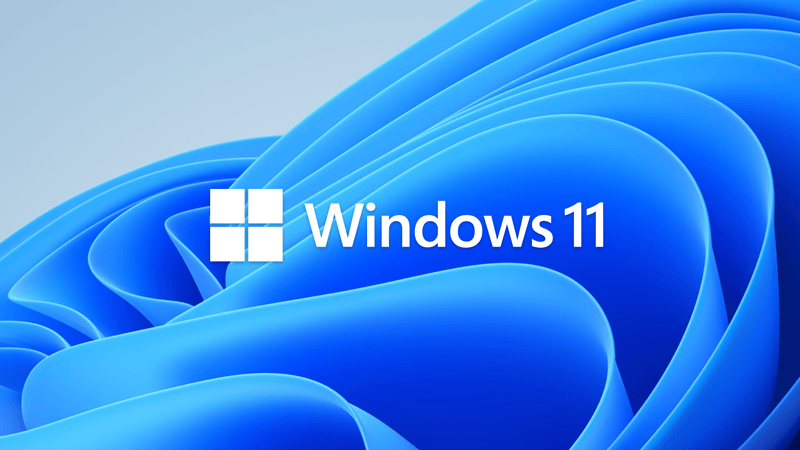GDavid
Member
- Local time
- 10:57 PM
- Posts
- 4
- OS
- Windows 11Pro
As I cannot boot into Windows, there does not seem to be a way to run the apps suggested in the BSOD posting instructions thread.
Are there any tools to run from ubuntu live terminal? I can access C drive through the ubuntu file explorer.
critical process died windows 11 on startup has been preventing bootup, safe mode, restoration, driver rollbacks.
I'm about to windows install from USB but keep all files and settings if possible...
Are there any tools to run from ubuntu live terminal? I can access C drive through the ubuntu file explorer.
critical process died windows 11 on startup has been preventing bootup, safe mode, restoration, driver rollbacks.
I'm about to windows install from USB but keep all files and settings if possible...
My Computer
System One
-
- OS
- Windows 11Pro
- Computer type
- PC/Desktop
- Manufacturer/Model
- Custom Liquid cooled
- CPU
- 11600kf (EKWB block)
- Motherboard
- ROG Z590 MAXIMUS HERO
- Memory
- 64G 3600c14
- Graphics Card(s)
- Palit 3080ti Gamerock (Aplhacool waterblock)
- Monitor(s) Displays
- ACER 382 CQK 38" + Dual 17" portrait + 1920x480 (loop monitor)
- Screen Resolution
- 900 x 1600 + 3840 x 1600 (primary) +900 x 1600 + 1920 x 480
- Hard Drives
- SK Hynix Platinum P41 1TB boot (gen 4) & P41 2TB storage (+sata SSDs)
- PSU
- Silverstone SX1000 Platinum
- Case
- Siverstone SETA A2
- Cooling
- EK 140 res D5, Black Ice 360 (Fr) + Aphlacool 240 (Roof) BeQuiet silent wings 4