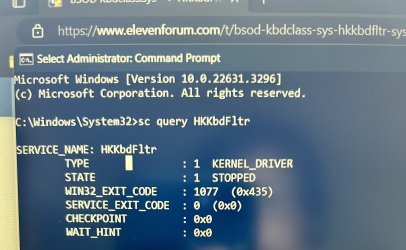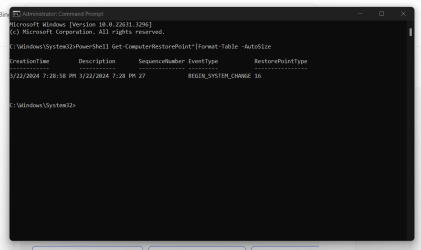Openy
New member
- Local time
- 9:53 AM
- Posts
- 9
- OS
- Windows 11
Every time I boot up a game and play for a little bit, my screen goes BSOD with the same error over and over again (Kbdclass.sys -> HKKbdFltr.sys) I have tried to reinstall drivers/window, edited the registry, uninstalling programs but nothing works. Does anyone know why this happens?
Minidump: 032124-16718-01.zip
Minidump: 032124-16718-01.zip
- Windows Build/Version
- 23H2 (OS Build 22631.3296)
My Computer
System One
-
- OS
- Windows 11
- Computer type
- Laptop
- Manufacturer/Model
- GIGABYTE
- CPU
- Intel Core i5-11400H
- Other Info
- My specs is the G5 MD Laptop from GIGABYTE.