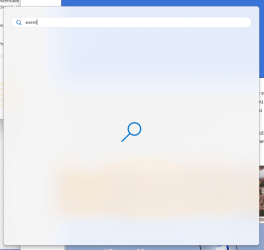************* Preparing the environment for Debugger Extensions Gallery repositories **************
ExtensionRepository : Implicit
UseExperimentalFeatureForNugetShare : true
AllowNugetExeUpdate : true
NonInteractiveNuget : true
AllowNugetMSCredentialProviderInstall : true
AllowParallelInitializationOfLocalRepositories : true
EnableRedirectToChakraJsProvider : false
-- Configuring repositories
----> Repository : LocalInstalled, Enabled: true
----> Repository : UserExtensions, Enabled: true
>>>>>>>>>>>>> Preparing the environment for Debugger Extensions Gallery repositories completed, duration 0.015 seconds
************* Waiting for Debugger Extensions Gallery to Initialize **************
>>>>>>>>>>>>> Waiting for Debugger Extensions Gallery to Initialize completed, duration 0.016 seconds
----> Repository : UserExtensions, Enabled: true, Packages count: 0
----> Repository : LocalInstalled, Enabled: true, Packages count: 42
Microsoft (R) Windows Debugger Version 10.0.27668.1000 AMD64
Copyright (c) Microsoft Corporation. All rights reserved.
Loading Dump File [C:\Windows\Minidump\083124-7359-01.dmp]
Mini Kernel Dump File: Only registers and stack trace are available
Symbol search path is: srv*
Executable search path is:
Windows 10 Kernel Version 22621 MP (32 procs) Free x64
Product: WinNt, suite: TerminalServer SingleUserTS
Kernel base = 0xfffff804`5ac00000 PsLoadedModuleList = 0xfffff804`5b8134f0
Debug session time: Sat Aug 31 15:01:21.027 2024 (UTC - 4:00)
System Uptime: 0 days 0:05:21.630
Loading Kernel Symbols
...............................................................
................................................................
................................................................
..............
Loading User Symbols
PEB is paged out (Peb.Ldr = 00000003`29cb4018). Type ".hh dbgerr001" for details
Loading unloaded module list
..........
For analysis of this file, run !analyze -v
nt!KeBugCheckEx:
fffff804`5b015cb0 48894c2408 mov qword ptr [rsp+8],rcx ss:0018:ffffa30a`d5025d40=000000000000003b
4: kd> !analyze -v
*******************************************************************************
* *
* Bugcheck Analysis *
* *
*******************************************************************************
SYSTEM_SERVICE_EXCEPTION (3b)
An exception happened while executing a system service routine.
Arguments:
Arg1: 00000000c0000005, Exception code that caused the BugCheck
Arg2: fffff8045f1d88fb, Address of the instruction which caused the BugCheck
Arg3: ffffa30ad5026690, Address of the context record for the exception that caused the BugCheck
Arg4: 0000000000000000, zero.
Debugging Details:
------------------
*** WARNING: Unable to verify timestamp for FLTMGR.SYS
KEY_VALUES_STRING: 1
Key : Analysis.CPU.mSec
Value: 952
Key : Analysis.Elapsed.mSec
Value: 4043
Key : Analysis.IO.Other.Mb
Value: 3
Key : Analysis.IO.Read.Mb
Value: 0
Key : Analysis.IO.Write.Mb
Value: 19
Key : Analysis.Init.CPU.mSec
Value: 155
Key : Analysis.Init.Elapsed.mSec
Value: 9349
Key : Analysis.Memory.CommitPeak.Mb
Value: 97
Key : Bugcheck.Code.LegacyAPI
Value: 0x3b
Key : Bugcheck.Code.TargetModel
Value: 0x3b
Key : Dump.Attributes.AsUlong
Value: 1008
Key : Dump.Attributes.DiagDataWrittenToHeader
Value: 1
Key : Dump.Attributes.ErrorCode
Value: 0
Key : Dump.Attributes.KernelGeneratedTriageDump
Value: 1
Key : Dump.Attributes.LastLine
Value: Dump completed successfully.
Key : Dump.Attributes.ProgressPercentage
Value: 0
Key : Failure.Bucket
Value: AV_Ntfs!NtfsLookupInFileRecord
Key : Failure.Hash
Value: {7d9d6201-e5f7-0050-3fa6-328e86c46d02}
BUGCHECK_CODE: 3b
BUGCHECK_P1: c0000005
BUGCHECK_P2: fffff8045f1d88fb
BUGCHECK_P3: ffffa30ad5026690
BUGCHECK_P4: 0
FILE_IN_CAB: 083124-7359-01.dmp
DUMP_FILE_ATTRIBUTES: 0x1008
Kernel Generated Triage Dump
FAULTING_THREAD: ffffb98b7e2c9040
CONTEXT: ffffa30ad5026690 -- (.cxr 0xffffa30ad5026690)
rax=00000000000202e8 rbx=ffffd0027acf85e0 rcx=20a2afb4c3b30000
rdx=ffffb98b6423bd30 rsi=0000000000000000 rdi=0000000000000000
rip=fffff8045f1d88fb rsp=ffffa30ad50270b0 rbp=0000000000000090
r8=ffffa887b2f7a000 r9=ffffd0027edf4018 r10=fffff8045aec97e0
r11=ffffa30ad5027158 r12=ffffb98b7c570328 r13=ffffb98b7c570328
r14=ffffd0027edf4010 r15=ffffd0027edf4018
iopl=0 nv up ei pl zr na po nc
cs=0010 ss=0018 ds=002b es=002b fs=0053 gs=002b efl=00050246
Ntfs!NtfsLookupInFileRecord+0xbb:
fffff804`5f1d88fb 8b06 mov eax,dword ptr [rsi] ds:002b:00000000`00000000=????????
Resetting default scope
BLACKBOXBSD: 1 (!blackboxbsd)
BLACKBOXNTFS: 1 (!blackboxntfs)
BLACKBOXPNP: 1 (!blackboxpnp)
BLACKBOXWINLOGON: 1
CUSTOMER_CRASH_COUNT: 1
PROCESS_NAME: wuaucltcore.ex
STACK_TEXT:
ffffa30a`d50270b0 fffff804`5f1d63d8 : ffffd002`7acf85e0 ffffd002`7edf4170 ffffd002`7acf85e0 00000000`00000000 : Ntfs!NtfsLookupInFileRecord+0xbb
ffffa30a`d5027160 fffff804`5f1d2b1b : ffffd002`00010000 ffffd002`41d62000 00000000`0000002a ffffa887`b2f7a0f8 : Ntfs!FindFirstIndexEntry+0x58
ffffa30a`d5027220 fffff804`5f1d4dca : 00000109`dfb4a290 ffffa30a`d50278b1 ffffb98b`7c570328 ffffb98b`7c570301 : Ntfs!NtfsRetrieveOtherFileName+0x12b
ffffa30a`d5027360 fffff804`5f1d2839 : ffffb98b`7c570328 ffffb98b`869f5010 ffffb98b`645931b0 ffffd002`7edf4170 : Ntfs!NtfsQueryDirectory+0x1dea
ffffa30a`d5027650 fffff804`5f1d2737 : 00000000`00000000 ffffb98b`869f5010 ffffa30a`d50278b1 ffffb98b`869f5010 : Ntfs!NtfsCommonDirectoryControl+0xa9
ffffa30a`d5027690 fffff804`5af12655 : ffffa30a`d50277d0 ffffb98b`869f5010 ffffb98b`7c570328 ffffa30a`d50276b8 : Ntfs!NtfsFsdDirectoryControl+0xc7
ffffa30a`d5027700 fffff804`58f3a1fb : 00000000`69446f49 ffffb98b`7d3efa20 00000000`00000b08 00000000`00000000 : nt!IofCallDriver+0x55
ffffa30a`d5027740 00000000`69446f49 : ffffb98b`7d3efa20 00000000`00000b08 00000000`00000000 b98b8df3`a5b0ffff : FLTMGR+0xa1fb
ffffa30a`d5027748 ffffb98b`7d3efa20 : 00000000`00000b08 00000000`00000000 b98b8df3`a5b0ffff 00000000`00000001 : 0x69446f49
ffffa30a`d5027750 00000000`00000b08 : 00000000`00000000 b98b8df3`a5b0ffff 00000000`00000001 00000003`2a8fc900 : 0xffffb98b`7d3efa20
ffffa30a`d5027758 00000000`00000000 : b98b8df3`a5b0ffff 00000000`00000001 00000003`2a8fc900 ffffb98b`8df3a5e0 : 0xb08
SYMBOL_NAME: Ntfs!NtfsLookupInFileRecord+bb
MODULE_NAME: Ntfs
IMAGE_NAME: Ntfs.sys
IMAGE_VERSION: 10.0.22621.4034
STACK_COMMAND: .cxr 0xffffa30ad5026690 ; kb
BUCKET_ID_FUNC_OFFSET: bb
FAILURE_BUCKET_ID: AV_Ntfs!NtfsLookupInFileRecord
OSPLATFORM_TYPE: x64
OSNAME: Windows 10
FAILURE_ID_HASH: {7d9d6201-e5f7-0050-3fa6-328e86c46d02}
Followup: MachineOwner
---------