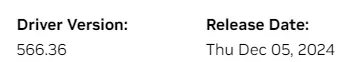RodDam
Member
- Local time
- 10:45 PM
- Posts
- 5
- OS
- Windows 11
Rich (BB code):
Laptop: ASUS ASUS TUF Gaming A15 FA507NV_FA507NV
OS: Microsoft Windows 11 Professional (x64) Build 26100.2605
SSD: Micron/Crucial Technology, Device ID: 540A (model CT4000P3PSSD8)
Memory: 64gb (2x32 CT32G48C40S5.M16A1)
Video driver 1: NVIDIA (AD107/GN21-X4) [ASUS] - RTX 4060
Video driver 2: AMD Radeon 600M series - AMD Rembrandt - Internal GPU [ASUS]I've experiencing a random BSOD, but sometimes seems to happen when playing Fortinite.
The BSOD message says that they are collecting information, but never restarts. I have to force shutdown on power button. It also happens on my non admin profile for my son.
Google Drive
- Windows Build/Version
- Windows 11 Professional (x64) Build 26100.2605
My Computer
System One
-
- OS
- Windows 11
- Computer type
- Laptop
- Manufacturer/Model
- Asus/FA507NV
- CPU
- AMD Ryzen 7 7735HS
- Memory
- 64GB DDR5 (Crucial)
- Graphics Card(s)
- AMD Radeon / RTX 4060