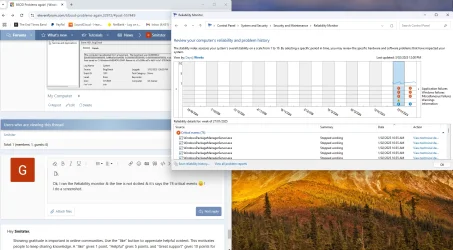Smitster
Member
- Local time
- 2:39 AM
- Posts
- 10
- OS
- Windows 11 Pro
Hello,
I'm sorry if I have posted this incorrectly or in the wrong space, I'm blinded by pain & anxiety. I got a message & I link to post here so many thanks to you Sir.
Here goes.
Here are the logs from V2, I created a link with one drive follow that tutorial just and is as follows:
GS-GAMER-(2025-02-02_11-16-56).zip
I have been plagued with this BSOD like all of a sudden. Over the last week I've been getting it & there are 2 things that show up in my investigations. 1 on the BSOD itself it's says BAD_POOL_CALLER & 2/ I computer management in Event logs> System it says 0x000000002 ( i just guessed on the zeros) & other notes online say this is almost always a driver related issue, now. I did see in a post here that there were some notes regarding Driver Verifier which I know nothing about. In that post at the bottom it said "noone has visited this post in 30 days, consider making another thread. Still I'm sorry if I have done the wrong thing I am so sick off banging my head into the keyboard & spraying blood everywhere lol.
I bought new RAM & a new motherboard & thought I was home yesterday. Started out today to check the system & it was BSOD. Oh the pain, oh the pain.
That link will give you access to the output of V2 & I noticed in one of the logs that it said no drivers are verified & as above I have seen that topic before but I need guidance cos I'm getting old, to old for the BSOD crap! Grrrrrrrr!
I am hopeful you guys can help after glancing some of the posts here.
Thanks in advance, all my spec are in my profile if you need anything else please let me know, I'll be here for a while.
Smitster :)
I'm sorry if I have posted this incorrectly or in the wrong space, I'm blinded by pain & anxiety. I got a message & I link to post here so many thanks to you Sir.
Here goes.
Here are the logs from V2, I created a link with one drive follow that tutorial just and is as follows:
GS-GAMER-(2025-02-02_11-16-56).zip
I have been plagued with this BSOD like all of a sudden. Over the last week I've been getting it & there are 2 things that show up in my investigations. 1 on the BSOD itself it's says BAD_POOL_CALLER & 2/ I computer management in Event logs> System it says 0x000000002 ( i just guessed on the zeros) & other notes online say this is almost always a driver related issue, now. I did see in a post here that there were some notes regarding Driver Verifier which I know nothing about. In that post at the bottom it said "noone has visited this post in 30 days, consider making another thread. Still I'm sorry if I have done the wrong thing I am so sick off banging my head into the keyboard & spraying blood everywhere lol.
I bought new RAM & a new motherboard & thought I was home yesterday. Started out today to check the system & it was BSOD. Oh the pain, oh the pain.
That link will give you access to the output of V2 & I noticed in one of the logs that it said no drivers are verified & as above I have seen that topic before but I need guidance cos I'm getting old, to old for the BSOD crap! Grrrrrrrr!
I am hopeful you guys can help after glancing some of the posts here.
Thanks in advance, all my spec are in my profile if you need anything else please let me know, I'll be here for a while.
Smitster :)
- Windows Build/Version
- Windows 11 Pro 22H2 / OS Build 22621.4751 / Installed on 1/02/2025
My Computer
System One
-
- OS
- Windows 11 Pro
- Computer type
- PC/Desktop
- Manufacturer/Model
- Gigabyte B550M DS3H AC Rev 1.7/AMD 5 5500 3.6Ghz/Gigabyte GPU GeForce GTX 1650/700w PSU
- CPU
- AMD 5 5500 PCIe 3.0
- Motherboard
- Gigabyte B550M DS3H AC
- Memory
- 16Gb Corsair 3200Mhz LPX
- Graphics Card(s)
- Gigabyte GeForce GTX 1650 Nvidia
- Sound Card
- REALTECH / Focusrite Scarlett (interface) 2i2 3rd Gen ASIO Driver
- Monitor(s) Displays
- Acer
- Screen Resolution
- 1920x1080
- Hard Drives
- Samsung SSD 840 EVO PCIe 3.0 / Storage (back up) Samsung SSD 970 EVO 2.5 inch
- PSU
- 700W Cooler Master
- Case
- Corsair mid case
- Cooling
- 5 Fans
- Keyboard
- CoolerMaster Gaming Board
- Mouse
- CoolerMaster Gaming Mouse
- Internet Speed
- 50/20
- Browser
- Google Chrome
- Antivirus
- Total AV
- Other Info
- I had a Gigabyte B450M DS3H V2 Rev 1.0 MB, and it was BSODing over and over so, I checked the RAM, stress tested the Graphics card & they all looked fine so I decided to get a new MB & new RAM & reinstalled windows 11 Pro went through the updates and all day yesterday there wasn't a problem & today it shut down again & I said Oh no! And that's why I am here. From the window 10 forum I saw a download for V2 log collector & ran it & the Driver Verifier log said no drivers are verified! I have heard through seeking resolution that error 0x0000002 is more than likely a driver issue so. I'm sure you can help me cos I'm done spending money I don't need to on new hardware.
Thanks Smitster
PS I did just install the latest BIOS for my Brand new Board & it shut down and restarted.