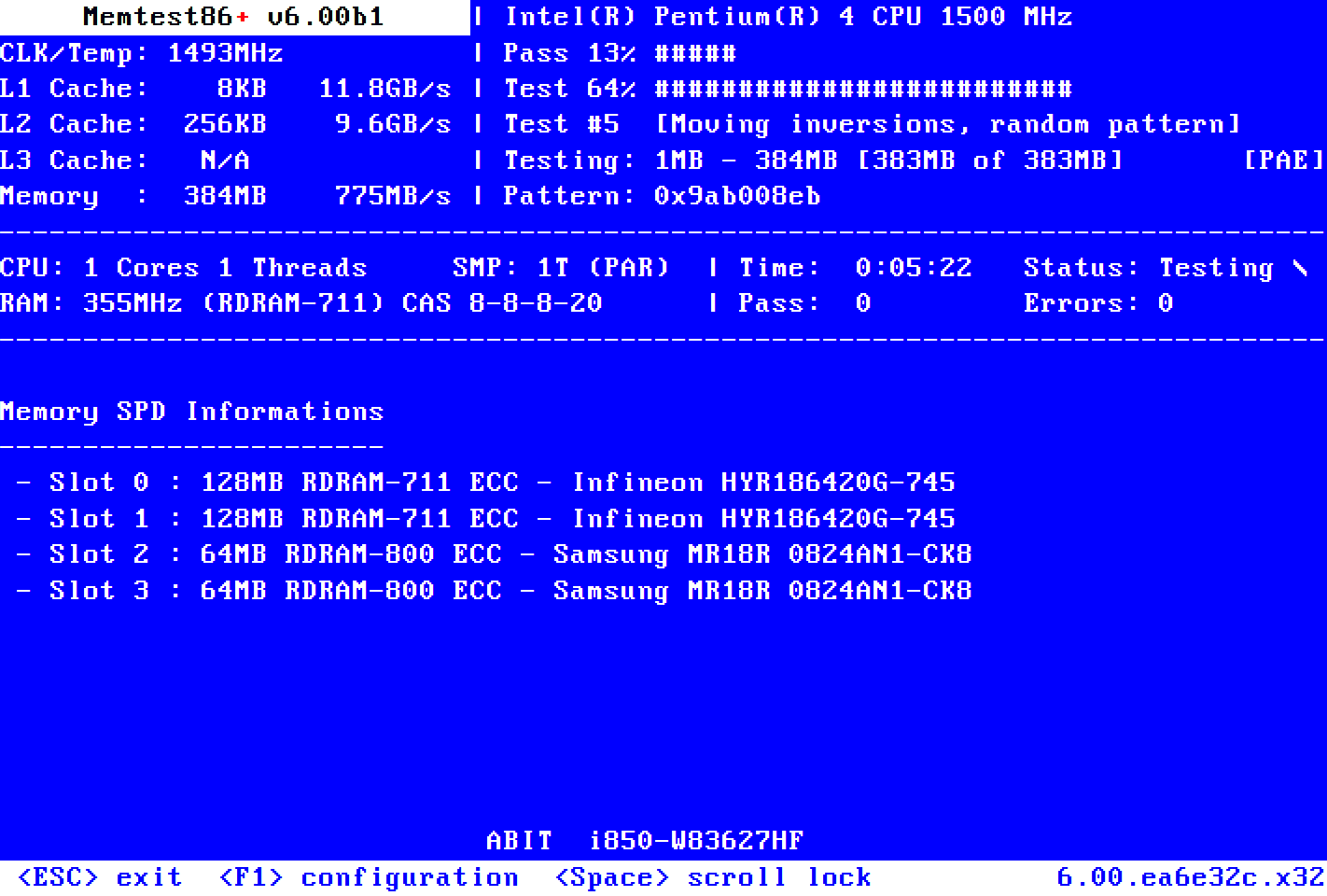When playing rust my screen goes black and just restarts. The blue screens are normally always related to memory. I dont think its my ram Not overheating of my CPU or GPU but one one of my storage drive does reach like 60 degrees Celsius, but my other drive is at around 40. I turned off paging for the drive that I thought was the problem and Its seems to have helped a bit because I can play rust longer before I crash.
BSOD minidump files:
https://drive.google.com/file/d/13_dqKvtmlwkT0hb3or_VTs36q-WNcnZM/view?usp=sharing
Device name LAPTOP-HQCG3T8F
Processor AMD Ryzen 7 4800H with Radeon Graphics 2.90 GHz
Installed RAM 16.0 GB (15.9 GB usable)
Device ID 7E5046D6-FF9D-4339-AC9F-8D323C99A0ED
Product ID 00325-96723-04511-AAOEM
System type 64-bit operating system, x64-based processor
Pen and touch No pen or touch input is available for this display
BSOD minidump files:
https://drive.google.com/file/d/13_dqKvtmlwkT0hb3or_VTs36q-WNcnZM/view?usp=sharing
Device name LAPTOP-HQCG3T8F
Processor AMD Ryzen 7 4800H with Radeon Graphics 2.90 GHz
Installed RAM 16.0 GB (15.9 GB usable)
Device ID 7E5046D6-FF9D-4339-AC9F-8D323C99A0ED
Product ID 00325-96723-04511-AAOEM
System type 64-bit operating system, x64-based processor
Pen and touch No pen or touch input is available for this display
- Windows Build/Version
- Windows 11 Home
My Computer
System One
-
- OS
- Windows 11 Home
- Computer type
- Laptop
- Manufacturer/Model
- Legion 5P-15ARH05H Laptop (Lenovo) - Type 82GU
- CPU
- AMD Ryzen 7 4800H with Radeon Graphics, 2900 Mhz, 8 Cor
- Motherboard
- BaseBoard Product LNVNB161216
- Memory
- 16 GB
- Graphics Card(s)
- NVIDIA GeForce RTX 2060