Hello
I have a Dell Latitude 5420 laptop (i7-1185G7 / 32gb RAM) running Win 11 Pro (24H2)
System is around 3 years old and still under warranty.
My laptop is normally connected to a Targus Dual video 4K Dock (DOCK190), with 2 external screens, mouse, keyboard, webcam. This is plugged into the USB-C thunderbolt port and the dock has 100W charging via Power Delivery (PD).
There is also an ethernet cable plugged in.
The laptop runs perfectly - never an issue, except ...
Are a few minutes I get a blue screen of death, with the message "Stop code: CRITICAL_PROCESS_DIED"
Any idea why this is happening or how to resolve it? (I was thinking it could be the battery, dock etc. )
I have the latest drivers and BIOS. Dell SupportAssist doesn't show any issues.
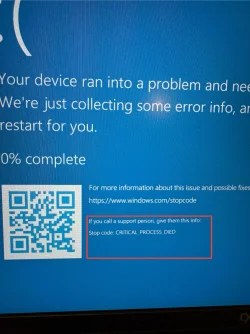
I have a Dell Latitude 5420 laptop (i7-1185G7 / 32gb RAM) running Win 11 Pro (24H2)
System is around 3 years old and still under warranty.
My laptop is normally connected to a Targus Dual video 4K Dock (DOCK190), with 2 external screens, mouse, keyboard, webcam. This is plugged into the USB-C thunderbolt port and the dock has 100W charging via Power Delivery (PD).
There is also an ethernet cable plugged in.
The laptop runs perfectly - never an issue, except ...
- when I boot up off battery (dock and ethernet not connected), or
- when I unplug it from the dock and ethernet cable while it is on.
Are a few minutes I get a blue screen of death, with the message "Stop code: CRITICAL_PROCESS_DIED"
Any idea why this is happening or how to resolve it? (I was thinking it could be the battery, dock etc. )
I have the latest drivers and BIOS. Dell SupportAssist doesn't show any issues.
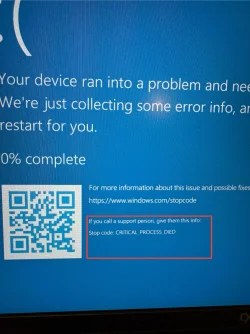
Attachments
My Computer
System One
-
- OS
- Win11







