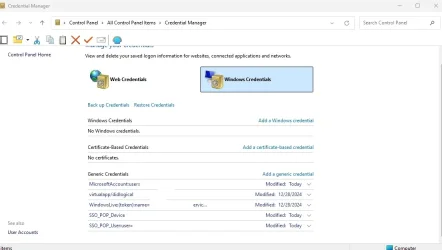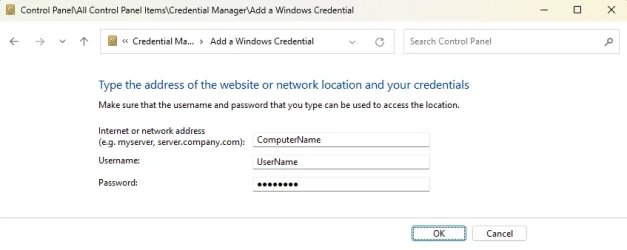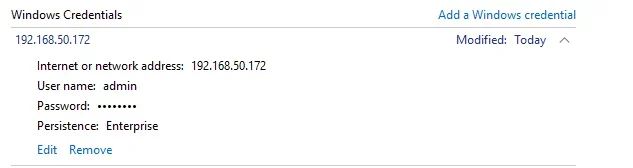- Local time
- 6:36 PM
- Posts
- 127
- OS
- Windows 11 Pro Build by Timlab55
My Computer
System One
-
- OS
- Windows 11 Pro Build by Timlab55
- Computer type
- PC/Desktop
- CPU
- Intel Core i9-11900K
- Motherboard
- ASUSTeK COMPUTER INC. ROG STRIX Z590-E GAMING WIFI (LGA1200)
- Memory
- 32.0GB
- Graphics Card(s)
- Intel UHD Graphics 750 (ASUStek Computer Inc) 8176MB ATI Radeon RX 5500 XT (ASUStek Computer Inc)
- Sound Card
- N/A
- Monitor(s) Displays
- ASUS VE278 (1920x1080@60Hz) VX3418-2KPC (2560x1080@60Hz) LEN C27-20 (1920x1080@75Hz)
- Hard Drives
- 931GB SanDisk SSD PLUS 1000GB (SATA (SSD)) 34 °C
476GB SanDisk SDSSDH3512G (SATA (SSD)) 29 °C
3726GB Western Digital WDC WD4003FFBX-68MU3N0 (SATA ) 35 °C
931GB Samsung SSD 980 PRO 1TB (Unknown (SSD))
29GB Samsung Flash Drive FIT USB Device (USB )
- PSU
- Corsair 850W