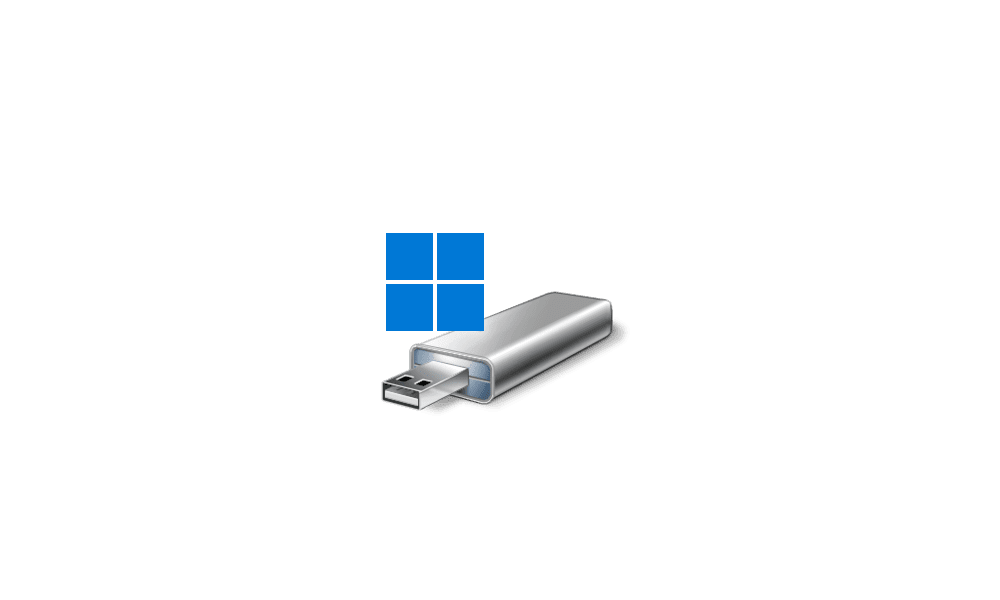- Local time
- 3:39 PM
- Posts
- 87
- OS
- Windows 11
I bought a new laptop which after some difficulties I'm returning. I questioned the tech support about wiping the drive to remove my personal info. He responded that "the the best way to remove you data is to delete the partition."I just installed my software on the new machine and began working. I assume windows and the data are on the same partition?
I've created/removed partitions in the past but I seem to remember using and program running on a USB drive. I've also done it more recently from within windows, but that was using Windows to partition a second installed drive. Can Windows remove it's own partition?
I've created/removed partitions in the past but I seem to remember using and program running on a USB drive. I've also done it more recently from within windows, but that was using Windows to partition a second installed drive. Can Windows remove it's own partition?
My Computer
System One
-
- OS
- Windows 11
- Computer type
- PC/Desktop
- Manufacturer/Model
- Home Built
- CPU
- Ryzen 5600X
- Motherboard
- ROG STRIX B550-I
- Memory
- 16GB 3200
- Graphics Card(s)
- GTX 1060 6GB
- Sound Card
- Onboard Realtek
- Monitor(s) Displays
- Dual Dell U3014
- Screen Resolution
- 2560x1600
- Hard Drives
- Samsung EVO m.2 500GB x2