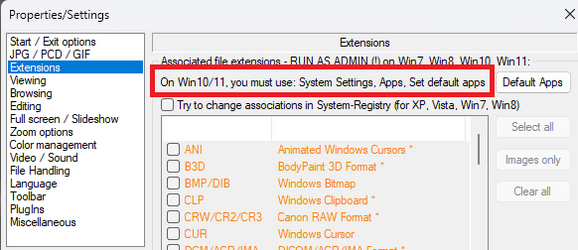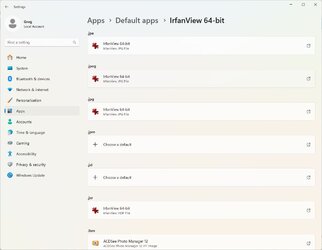Installed Irfanview and discovered that .jpg or .jpeg files cannot be assigned a default app.
I tried every posted suggestion, but the .jpg file properties is missing the 'Open with' option.
I tried every posted suggestion, but the .jpg file properties is missing the 'Open with' option.
- Windows Build/Version
- Windows 11 Pro 22H2 OS build 22261.1992
My Computer
System One
-
- OS
- Windows 11 24H2
- Computer type
- PC/Desktop
- Manufacturer/Model
- user assembled standard hardware
- CPU
- Pentium Gold Pro 6500 4.00GHz
- Motherboard
- AsRock Z590 Steel Legend
- Memory
- 16GB
- Graphics Card(s)
- Intel on board
- Sound Card
- on board
- Monitor(s) Displays
- 24" LG
- Screen Resolution
- Preferred 1600 x 900 or 1664 x 936 (16:9)
- Hard Drives
- 128GB internal system SSD
1TB data SSD
- PSU
- Antec 650w Bronze
- Case
- Antec Mid Tower
- Cooling
- standard CPU and 120mm case fan
- Keyboard
- 104 US or French Canada Qwerty
- Mouse
- Microsoft wireless
- Internet Speed
- 60Mbit
- Browser
- Firefox, Vivaldi, Google Chrome Edge
- Antivirus
- Windows 11 Pro