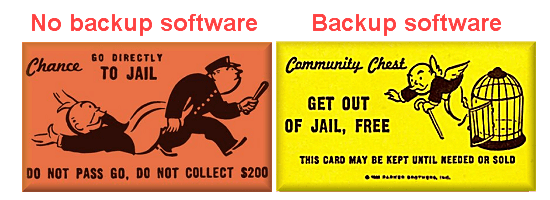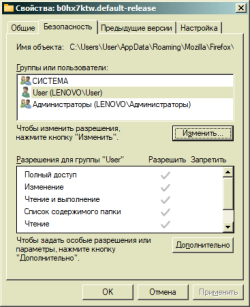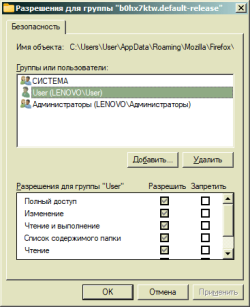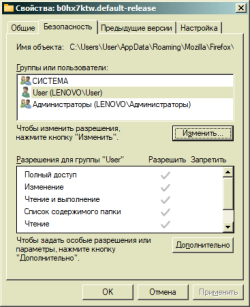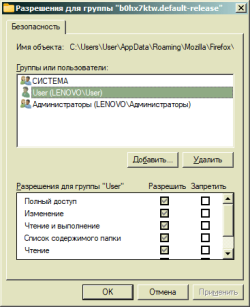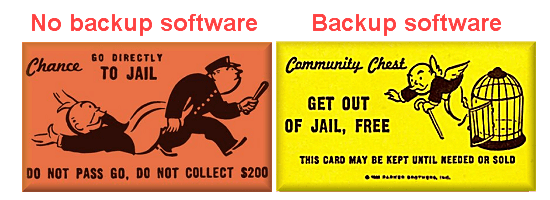@Anixx
You will need to "Take Ownership" of the AppData folder, and all it's child folders.
Taking Ownership of certain folders "can" damage Windows. So make sure to use backup software, first.
This tutorial will show you how to add Take Ownership to the context menu of all files, folders, and drives for all users in Windows 10 and Windows 11. This will allow you to be able to instantly take ownership of a file, folder (and all contents), or drive (and all contents) by changing the...

www.elevenforum.com
1. If your account name is not the owner of the AppData folder, you need to change that.
2. Right click the AppData folder and choose: Properties > Security tab > Advanced.
3. At the top left it will tell you who "owns" that folder.
4. If it's not your account, then follow the tutorial above that adds Take Ownership to your right click Context Menu.
5. Then, right click the AppData folder and choose "Take Ownership". It will take at least 5 minutes to process.
......[it's a very large folder. 3.7GB on my system]
6. You can now copy files, etc. You might have to also "Take Ownership" of some of the folder IN the AppData folder.
I just looked... and my account is the owner of the AppData folder, and everything in that folder.
So I have the necessary permissions. That hasn't damaged anything as far as I can tell.
And... I took ownership of AppData approx. 2 years ago, so I would have noticed if there were problems.
Then again, if it had caused problems... I have backups, so I could undo the damage if any had occurred.
If you're gonna play with the big boys, make sure you're packing heat. Aka backup software.

How to use backup software... 1. When everything is working perfectly... make a full Windows backup. 2. Then, if something breaks... restore from the latest backup. 3. Then... try "whatever you were doing" a different way. If it still breaks Windows, then... go to step #2. 4. Repeat...

www.elevenforum.com