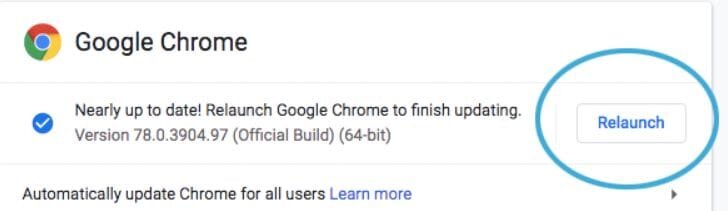116.0.5845.111 to (presumably) 116.0.5845.141
Vpn on and off
malwarebytes on and off
using Chrome itself, sticks forever on updating Chrome
using Offline installer, stuck forever on "waiting to download" (what are you trying to download if you are an offline installer?)
Anyone else?
Vpn on and off
malwarebytes on and off
using Chrome itself, sticks forever on updating Chrome
using Offline installer, stuck forever on "waiting to download" (what are you trying to download if you are an offline installer?)
Anyone else?
My Computer
System One
-
- OS
- Windows 11 Pro x64 24H2 26100.3037